Using Customizer to add a CSS background image to widget in WordPress

Here is a guide to add a single background image to a widget using the Customizer in WordPress, I have written up on this topic before utilising some Genesis code used in the Altitude Pro theme to be able to use on other Genesis…
Add background images to widget areas using Customizer in Genesis

How to use the customiser to upload and set images as CSS backgrounds to widgetised areas in Genesis. Taking the Altitude Pro theme as an example as it uses a number of front page widget areas in which you can…
Add a Class to a Featured Image in WordPress

You can add a CSS class to a featured image in WordPress using an array in the_post_thumbnail if( has_post_thumbnail() ) { //Add in featured image & class the_post_thumbnail( ‘featured-podcast’, array( ‘class’ => ‘alignnone’ ) ); } This can be…
Add inline CSS style to existing WordPress Plugin or Theme

WordPress facilitates the use of injecting inline CSS to an existing plugin or themes’ CSS via a function called wp_add_inline_style. This avoids echoing out a bunch of CSS using wp_head and is considered better practice. One of the beneficial reasons is that it…
Make WordPress Twenty Sixteen Single Posts Go Full Width
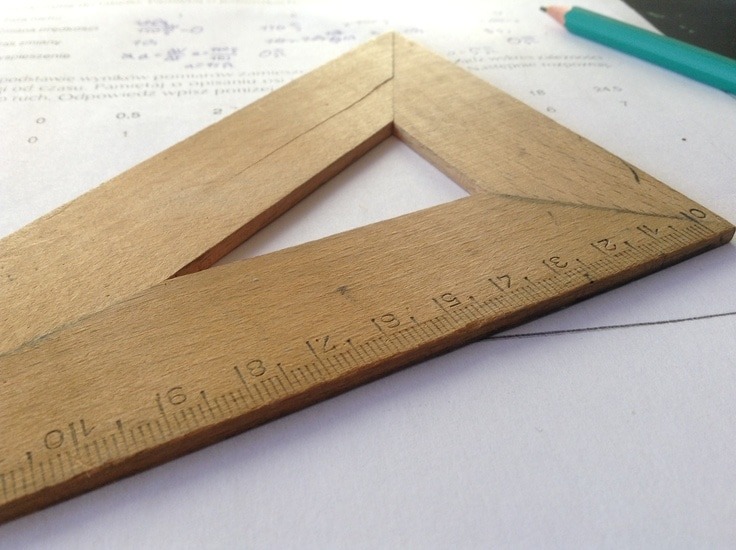
In the WordPress Twenty Sixteen theme when the viewport is over 985px the single posts float to the right of the .entry-footer info which contains the author, gravatar, categories and tags and a link to the comments. They don’t go…
How to check for CSS errors in your stylesheet with CSS LINT
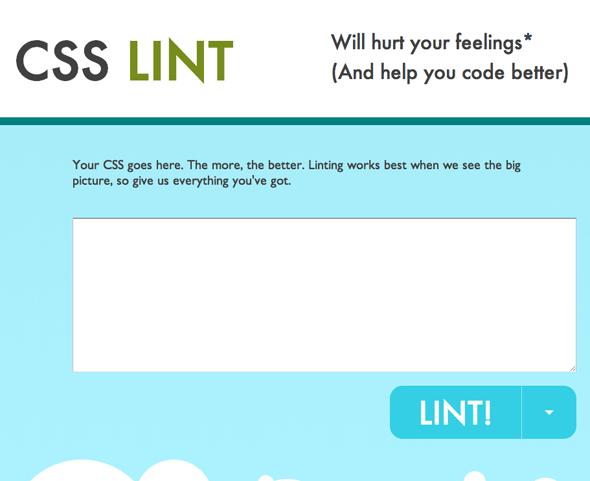
You’ve worked long and hard and slaved over your masterpiece but the CSS styles you wrote are just not being applied to your HTML, how can you check that the CSS syntax and formatting is correct? CSS Lint can do…
How to Change the Footer Appearance in Thesis 1.8 WordPress Theme
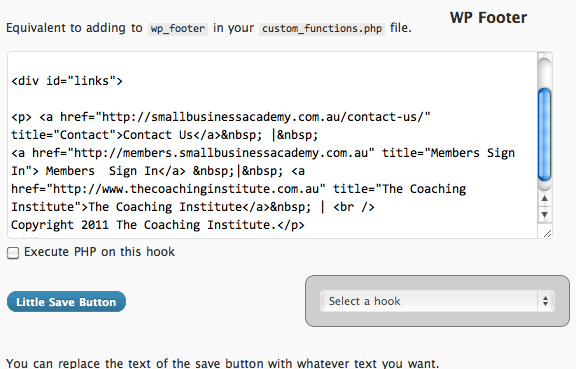
To change the footer element in Thesis 1.8 theme for WordPress you need to take care of a couple of things, there are two links in the footer that need to be removed, custom CSS and HTML then need to…

