Change Default Values in Beaver Builder Themes Customizer Settings

The Beaver Builder Themes default values in the Customizer can be changed with the fl_theme_add_panel_data filter. These are the values when you click on the default button that return a value set from the original code. The filter is found…
Changing the Customizer Values & Presets for the Beaver Builder Theme

Here is a quick way to override the active preset that comes with the Beaver Builder Theme in the Customizer. This may come in handy if you need to start off with your own preset settings and perhaps remove all the…
Add Search & Filter Pro to Beaver Themer Post Module CPT Archive

You can use Search and Filter Pro with Beaver Builders Themer Post Module columns post layout, this guide goes through the tweaks needed and uses a CPT (custom post type) archive page. Create your Posts Module CPT Archive Page via…
Add Search & Filter Pro to Beaver Builder Masonry Grid

You can use Search and Filter Pro with Beaver Builders Themer Post Module grid masonry layout, this guide goes through the tweaks needed and used the main blog post archive page. Create your Posts Module Archive Page Create your Posts…
Keep Beaver Themer Sticky Header on Mobile & Tablet

By default the Beaver Themer Sticky Header Option only sticks to the head for large devices only and disappears at tablet and mobile size – this makes for better UX but when the sticky header is minimal it can be…
Show related posts in Beaver Builder from one CPT to another with ACF Relationships

Showing related posts in Beaver Builder from one Custom Post Type to another is possible with an ACF Relationship field and Beaver Themers Post Module and relationship field connector from version 1.1.1. You can also use the Post Slider and…
Adding a Sticky Footer to Beaver Builder Theme with CSS

A sticky footer refers to a web page footer that sticks to the foot of the page even when there is not a lot of content on the page, without one the footer will ride up leaving the layout somewhat unsightly. …
Add Search Icon After Menu using Beaver Themer with the Beaver Theme
Here’s how you can add a search icon after a menu in a header done in the Beaver Theme using Beaver Themer. Create a Shortcode for the Beaver Builder Search function add_shortcode( ‘bb_search’,’bb_search_shortcode’ ); /* Add Search via shortcode */…
Don’t Output Empty Rows and HTML Mark Up in Beaver Builder

When you are using ACF field connections or insertions in Beaver Builder with Beaver Themer if the field is not populated the HTML mark up is still rendered on the page, even though the field is blank some of its…
Styling Beaver Builder Buttons Globally using a CSS Snippet
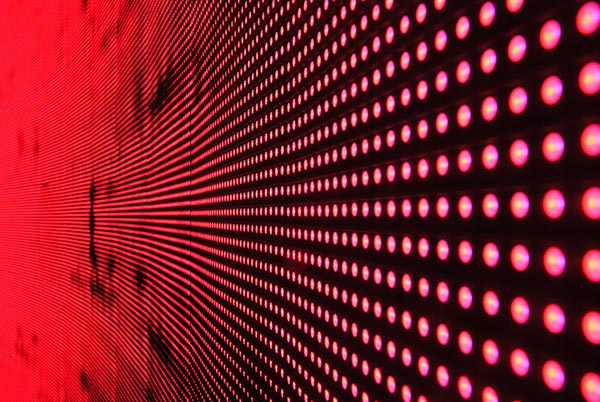
Styling buttons in Beaver Builder can be quite a lengthy and tedious task and if a change has to be done over many pages the task becomes more onerous. The Builder Module UI covers most aspects of the style but…

