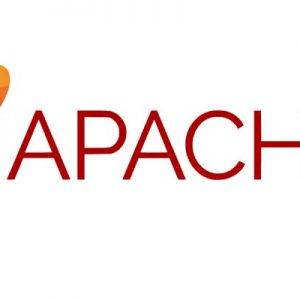When URLs are just not resolving the way you want, it may be time to clear or flush the DNS nameserver local cache – enter the relevant command in the Terminal/command line for the macOS operating system you are on.
How to flush the local macOS DNS cache
macOS Ventura 13.0.0
sudo dscacheutil -flushcache; sudo killall -HUP mDNSResponder
macOS Monterey 12.0.0
sudo dscacheutil -flushcache; sudo killall -HUP mDNSResponder
macOS Big Sur 11.0.0
sudo dscacheutil -flushcache; sudo killall -HUP mDNSResponder
macOS Catalina 10.15.0
sudo killall -HUP mDNSResponder
macOS Mojave 10.14.0
sudo killall -HUP mDNSResponder
macOS High Sierra 10.13.0
sudo killall -HUP mDNSResponder
macOS Sierra 10.12.0
sudo killall -HUP mDNSResponder
OSX 10.11.0
sudo killall -HUP mDNSResponder
OSX 10.10.4
sudo killall -HUP mDNSResponder
OSX 10.10.0 – 10.10.3
sudo discoveryutil mdnsflushcache
OSX 10.9 – 10.8 – 10.7
sudo killall -HUP mDNSResponder
OSX 10.5 – 10.6
sudo dscacheutil -flushcache
Windows
ipconfig /flushdns
Linux (depending on what you’re running)
/etc/init.d/named restart
/etc/init.d/nscd restart