Remove WordPress Backend Dashboard Widgets

WordPress backend dashboard widgets can be annoying, dangerous, fugly or anxiety producing overload for those leaning to the OCD side. Or you may want to not have your client install Gutenberg from the Try Gutenberg widget and make life interesting…
Keep Beaver Themer Sticky Header on Mobile & Tablet

By default the Beaver Themer Sticky Header Option only sticks to the head for large devices only and disappears at tablet and mobile size – this makes for better UX but when the sticky header is minimal it can be…
Script a WordPress Valet Install on macOS – bash/wp-cli/wp-cli-valet

By creating a bash script with wp-cli and wp-cli-valet commands on macOS you can create a streamlined and tailored WordPress install using Valet on your local development, this reduces repetitious tasks after a site installation – similar to a blueprint in…
Styling WooCommerce Default DropDown Sort Select Fields

The default dropdown select field form element is difficult to style in CSS alone – it needs a bit of jQuery love, here is a guide to add some cleaner styling to the WooCommerces default dropdown sort select field -…
Show related posts in Beaver Builder from one CPT to another with ACF Relationships

Showing related posts in Beaver Builder from one Custom Post Type to another is possible with an ACF Relationship field and Beaver Themers Post Module and relationship field connector from version 1.1.1. You can also use the Post Slider and…
Adding a loading icon spinner on Search & Filter Pro Archive Page
Search & Filter Pro is a great WordPress filter tool, here is a guide to add a loading icon animation whilst the page is ajax refreshed when the user has selected a filter request and is waiting for the page…
Show related posts from one CPT to another with ACF Relationships

Showing related posts from one Custom Post Type to another is possible with an ACF Relationship field. This tutorial uses 2 CPTs, ‘Lights’ and ‘Projects’, the intent is to show the ‘Lights’ used in each ‘Project’ so the reader can…
Change and Update WordPress URLS in Database When Site is Moved to new Host
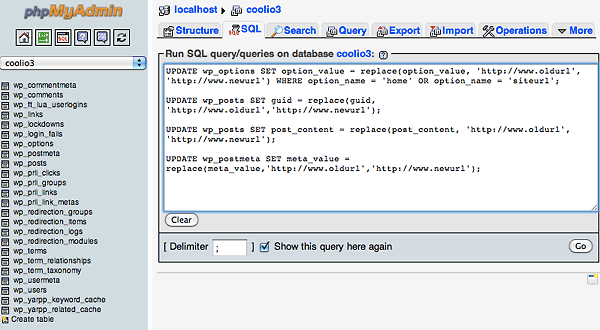
After migrating a WordPress site to a new URL either to a live production site or a testing development server, the new URL strings in the MySQL database need to be changed and updated in the various MySQL database tables. This…
Adding Multiple Fading Images To A Background with jQuery

You can add multiple sliding/fading images to a background HTML element using the Backstretch jQuery plugin, this is great if you just want to alternate a number of images behind another web page element similar to a slider but without…
Adding a Sticky Footer to Beaver Builder Theme with CSS

A sticky footer refers to a web page footer that sticks to the foot of the page even when there is not a lot of content on the page, without one the footer will ride up leaving the layout somewhat unsightly. …

