Up and running with installing Sass on macOS
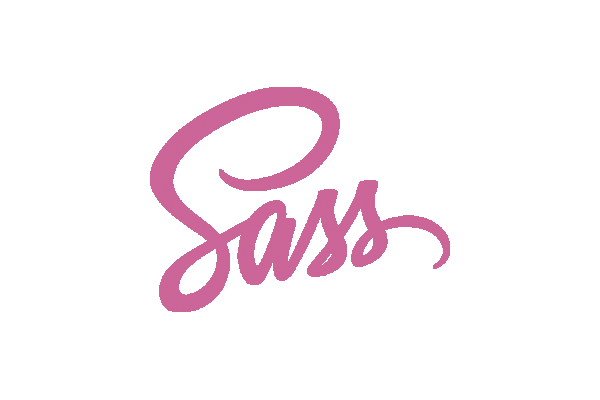
Up and running with installing Sass on macOS Big Sur or earlier OSX Sass (Syntactically Awesome Stylesheets) is a CSS pre-processor tool in which you write your CSS code using variables, selector inheritance, mixins, and nestings and and then compile…
Show Hidden Library and User Library files and folder in macOS
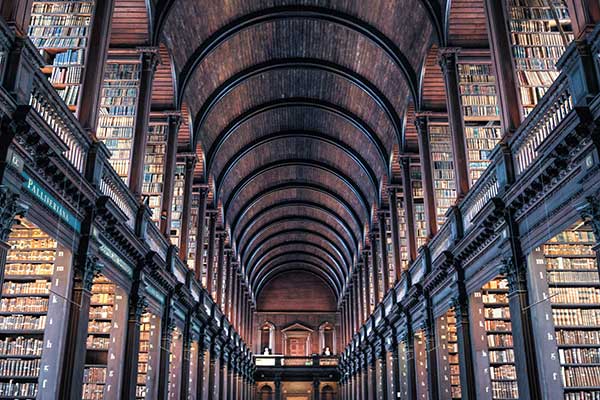
From OSX 10.9 Mavericks, 10.8 Mountain Lion and 10.7 Lion, the /Library and ~/Library are hidden from the Finder – to show these directories in the GUI, launch Terminal from Applications/Utilities and run the command below with sudo and enter…
How to Write to Windows NTFS USB Disk Drives on macOS Mojave and Sierra

By default, you can’t write to Windows NTFS USB drives and hard disks on macOS as they appear as read-only on the Desktop. You can write to these disks with a few installs and tweaks in the Terminal, which will…
macOS Forbidden 403, You don’t have permission to access /~username/ on this server

In macOS if your user personal or document web sharing is not working for a user and is generating a Forbidden 403 error but is OK at the other document root localhost level, the issue may be a configuration file…
What is SIP – System Integrity Protection in macOS

macOS Big Sur ships with a new security process referred to as SIP or System Integrity Protection also known as rootless it has been part of the macOS since OSX 10.11 El Capitan. This guide goes through disabling and enabling…
Install and Configure wget on macOS
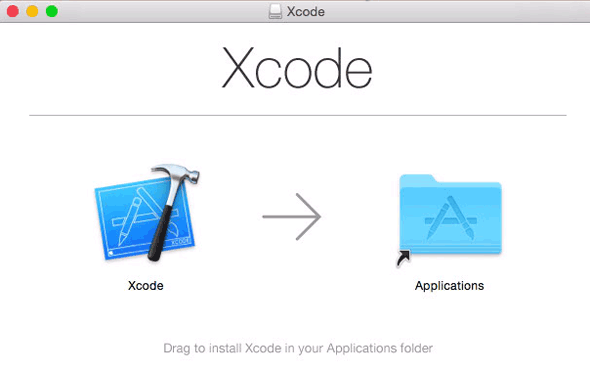
macOS Mojave, Sierra, and earlier versions come with the command line utility called ‘curl’ which is a network transfer tool, it does not come with the popular ‘wget’, in fact, ‘curl’ can probably get you by just fine, check man curl at…
Minimum System Requirements for macOS Mojave 10.14 – Is yours good enough?

Find out if your Apple computer meets the minimum system requirements of the new macOS Mojave 10.4. Apple have released a developer beta of their upcoming operating system named macOS Mojave, which will be macOS 10.14. The name MoJave continues…
MacBook Pro 13-inch without Touch Bar Review 2017

Recently I updated to the MacBook Pro 13-inch without Touch Bar and TouchID, this is the lower end model in the MacBook Pro lineup with 2 Thunderbolt 3 (or USB-C) ports released in October 2016, model number A1708, MacBook Pro…
How to Change the MySQL root Password in Linux or macOS via Command Line
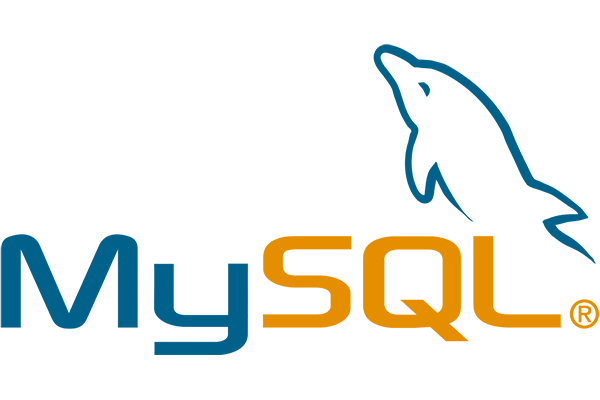
If you have forgot the MySQL root password, can’t remember or want to force it….. you can reset the mysql database password from the command line in either Linux or macOS as long as you know the root user password…
Import a mysql database into macOS via Terminal
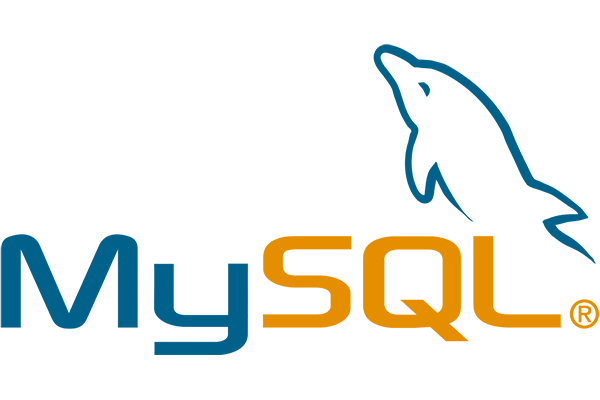
Import a mysql/mariadb database into macOS via the command line I have found that phpmydmin on the Mac has issues with the max upload file size limit and changing the value in php.ini doesn’t always do the trick. With mysql…

