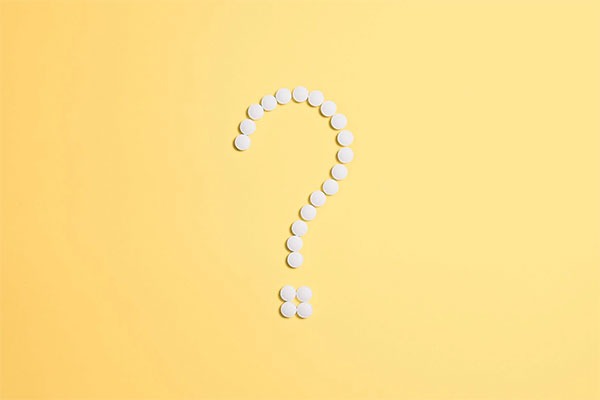How to Find & Delete Files in Directory by Modification Date in Linux
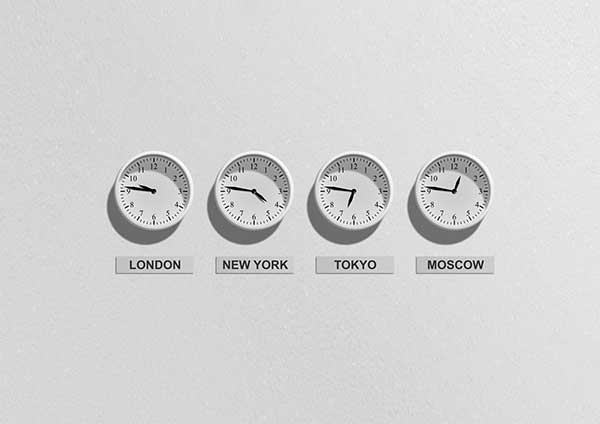
How to find and delete files in a Linux directory based on when the file had been modified from a certain amount of days ago – this can be useful for dealing with directories with copious amounts of files like…
Difference between a Symbolic Link and a Finder Alias in macOS

A Symbolic or Soft Link is a traditional Unix link to an original file or directory which can reside anywhere on the filing system, the linked file when opened as a file or directory has the same contents as the…
Filter & Change WooCommerce ‘Place Order’ Text Button on Checkout Page

You can filter and change WooCommerce’s ‘Place Order’ Text Button on the Checkout Page using the filter woocommerce_order_button_html The default mark up of the Place Order checkout button is: <button type=”submit” class=”button alt” name=”woocommerce_checkout_place_order” id=”place_order” value=”Place order” data-value=”Place order”>Place…
Reset Permissions to WordPress Site for Files and Directories

If your permissions are incorrect for files and folders in a webroot domain of a WordPress site more than likely you’ll get a server 500 error. Here is how to fix them by resetting the permissions via the command line,…
Add a required checkbox field in WooCommerce checkout page
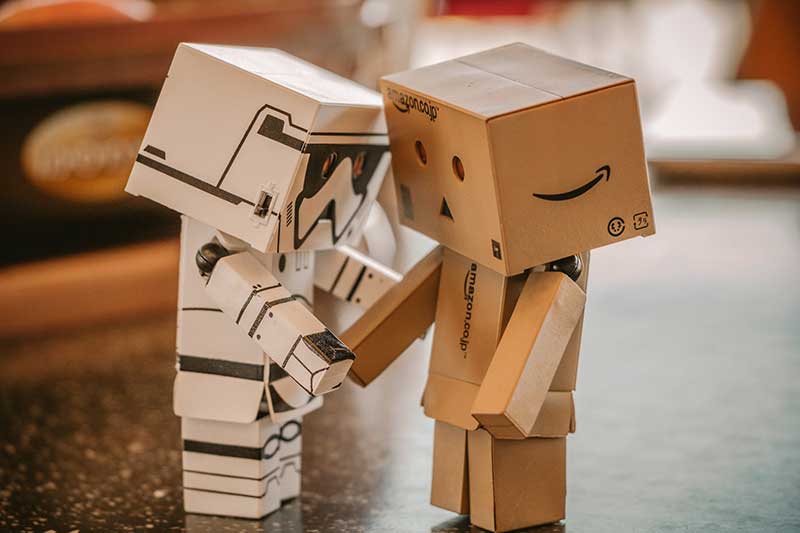
Here is how you can add a required checkbox field in the WooCommerce checkout page that forces a user to checkbox the request before they can proceed to payment, similar to the terms and condition checkbox. WooCommerce Form Field Add…
A look at various types of CSS selectors and differences between them.

CSS styling can get very specific and you can target less classes and IDs in the HTML markup, and instead target cascading HTML elements – here we take a look at the various CSS Selectors, and give some simple examples…
Install Git on macOS Big Sur and earlier with Homebrew or Packaged File

You can install Git on macOS Big Sur, Catalina, Mojave, Sierra, or an older Mac OSX version by a couple of options, one is to use Homebrew to install Git by installing Homebrew first and then issuing: brew install git…
Remotely connect to Amazon S3 Bucket from the macOS command line

Connecting your macOS to AmazonS3 storage buckets. This process requires a couple of Unix tools installed, s3cmd and gpg (optional), s3cmd is the command line tool used to connect to Amazon S3 and gpg is an optional secure tool allowing…
Set up Virtual Hosts on macOS Big Sur 11 in Apache

Setting up Virtual Hosts in Apache on on macOS Big Sur is straight forward after you have your local Web Development environment up and running – get your web development up and running first including Apache, PHP and MySQL on…