Output Beaver Builder CPT Posts in a Module that belong to a Custom Taxonomy

Using Beaver Builder loop modules to output posts can be limited when you want to output a CPT that belongs to multiple custom Taxonomies but you only want posts to display from one taxonomy – this can be achieved in…
Limit the Words in WooCommerce Product Short Description

WooCommerce has a filter that can limit the words in a product short description field called ‘woocommerce_short_description’ – coupled with an existing WordPress function ‘wp_trim_words’ we can make the description any length to suit teasers, sliders etc and leave other…
Override the Beaver Builder LightBox Plugin

Here is a quick guide on how to override the Beaver Builder Lightbox plugin in which you may wish to run another lightbox plugin instead. If you are using the Beaver Builder plugin, then add in your theme’s function.php add_filter(…
Change WooCommerce Variation Dropdown Text

You can change the default text in the product variation dropdown from ‘Choose an option’…. to something else with the ‘woocommerce_dropdown_variation_attribute_options_args’ filter. Add in your functions.php add_filter( ‘woocommerce_dropdown_variation_attribute_options_args’, ‘bt_dropdown_choice’ ); // /** * Change the custom dropdown “Choose an option” text…
Remove WooCommerce SKU: N/A Category in Products
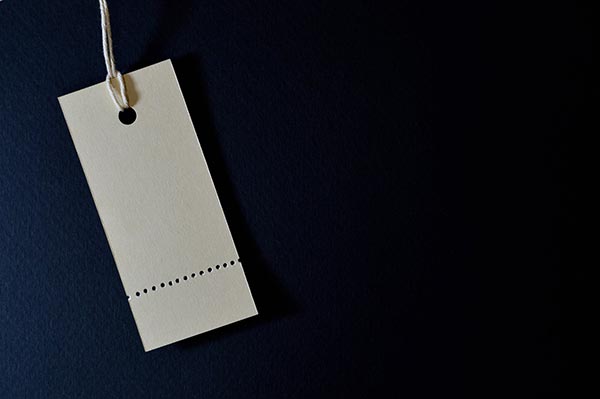
You can remove the WooCommerce sku line – SKU: N/A Category from products in WordPress by using the ‘wc_product_sku_enabled’ filter. Just add in your theme’s functions.php file… add_filter( ‘wc_product_sku_enabled’, ‘__return_false’ ); This will remove the sku everywhere. Remove the SKU Item Conditionally You may…
Show All Loaded Scripts and Styles on a Page in WordPress
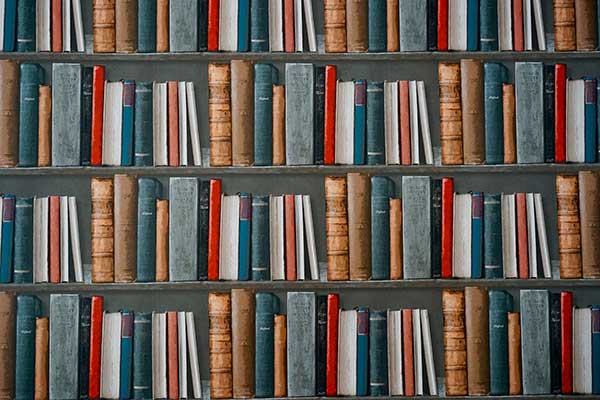
To show all loaded scripts and styles on a page in WordPress you can use a foreach loop and show the name of the script as referred to as a $handle add_action( ‘wp_print_scripts’, ‘prefix_show_me_the_scripts’ ); /** * Show what Scripts and…
Styling Default Select DropDown Fields

The default dropdown select field form element is difficult to style in CSS alone – it needs a bit of jQuery love, here is a guide to add some cleaner styling to change default dropdown sort select fields. Then…
jQuery Document Ready Function For WordPress

You can set up a jQuery document ready function for use with WordPress and use the jQuery library that WordPress ships with rather than use another one. Here are three ways to use jQuery document ready function with WordPress. Usually,…
Set Up SMTP/Email for Local Valet WordPress Development

If you have a Laravel WordPress Valet workflow, you can use MailHog as an email SMTP catchall solution when testing email issues. You set up an SMTP host on the WordPress install and all email sent gets captured in MailHog, a…
Add text block to a Gravity Form visible when sent as email

You may want to show arbitrary text on a Gravity Form that is not shown on the website but is sent on the email along with the other fields. In the Gravity Form add a paragraph field and add in your…

