Position WooCommerce Checkout Spinning Icon On Page
WooCommerce checkout page uses a spinning loader icon while the page goes through a series of ajax refreshes throughout the checkout process. The spinning icon is a visual clue to the user to wait until it stops spinning that the…
Hide WordPress Admin Toolbar Based On User Role

You can hide the WordPress admin toolbar to logged in users based on their user role and capabilities. First of all you can hide the toolbar on all front end pages from all users by adding to your functions.php add_filter(…
WooCommerce Skip Cart, Go Straight to Checkout Page

WooCommerce workflow can be a little too long for simple products, you can provide a better user experience, here’s how to get the product to skip past the cart page and go straight to the checkout page. First, uncheck the…
Remove Meta Boxes in Genesis Theme Settings

You can remove the metaboxes that appear in the Genesis theme settings in the WordPress dasgboard – this may help when you want an end user not to use or change certain theme settings. In this Gist are the main…
Coding a User Friendly Carousel Slider in WordPress

This tutorial uses Slick and Advanced Custom Fields Pro to code a user friendly carousel slider in WordPress. It uses the gallery field from which a user can easily add or change order of slides without having to touch the code. The…
Create Equal Heights for Text Columns in a Row

To create equal heights for text columns in a row depending on data entered can be a CSS challenge, instead of futzing with CSS and height rules at different media queries there is a nice jQuery solution that automagically solves the…
Coding a Slider with Slick and ACF Pro in WordPress

Slick is a nifty jquery plugin that makes spiffy (yes I said spiffy) sliders, combined with Advanced Custom Fields Pro gallery field you can make an easy to use client interface to allow them to add images to a slider…
Using Slidebars to Slide In and Out Content in A Genesis Theme

Having some content slide out from the side of a page is a great solution for off canvas content, it can solve crowded page issues especially at smaller sizes as it can slide in content that takes prominence, do what it needs…
Up and running with Sidr Off Canvas Menu for WordPress

Sidr is a very popular jQuery off canvas menu that can slide content from the left or right into the viewport which is a great solution for mobile or tablet display. Here’s how to get it up and running in…
Remove Default Sort in WooCommerce and ‘Showing All Results’ Notice
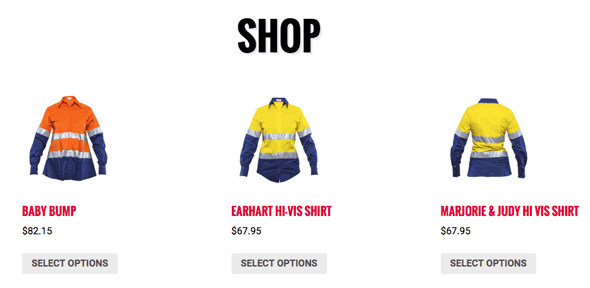
In an e-commerce environment using WooCommerce when there is only a few products to sell, it is cleaner and more intuitive to rid the space of some clutter – such as the ‘Default Sorting’ options dropdown and the display notice…

