In Genesis you can set an Category/Archive headline and intro text value inside the man Category edit area; WP Dasboard > Posts > Categories
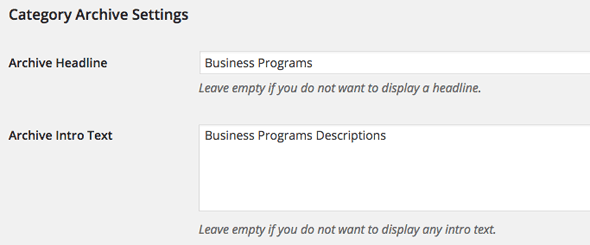
The markup gets added in an .archive-description inside the main .content
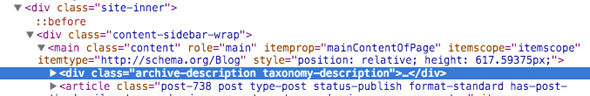
This is fine in almost every instance, but if you apply a masonry style layout the title and intro are overlapped with absolute positioning.

The title and intro text need to be moved above the main content, add in your Child themes function.php file:
remove_action( 'genesis_before_loop', 'genesis_do_taxonomy_title_description', 15 ); add_action( 'genesis_before_content', 'genesis_do_taxonomy_title_description', 15 );
Resulting in no overlap, the title and intro are removed from the original location and added to a new one, this example uses the genesis_before_content, or change the destination hook to an area of your choice.
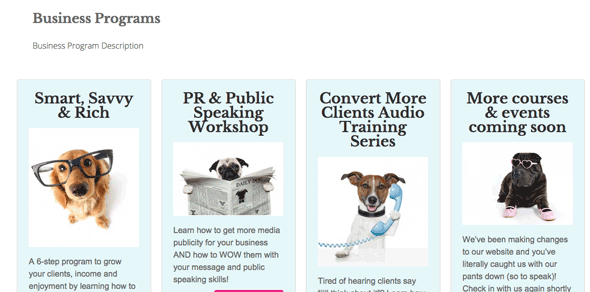










2 comments
Chip
For Custom Post Type Archives (in Genesis)
//* Remove the archive title / description
remove_action( ‘genesis_before_loop’, ‘genesis_do_cpt_archive_title_description’ );
//* Add it back in above the content area
add_action( ‘genesis_before_content’, ‘genesis_do_cpt_archive_title_description’ );
Robert Khoo
Thanks for this. It has helped move the taxonomy titles on my site.
One question, how would you achieve this with Archive headline for custom post types? The above only seems to affect post categories.
Would love to hear.
Regards,
Robert