Is your VVV Vagrant running slow on Virtual Box, lot’s of MySQL restarts, takes ages to SSH into the box – that might be because the initial memory settings was left at 512MB which is not pretty and as your working day goes on and you feel like your hitting a brick wall.
This can be easily adjusted for a better performance with an increase in memory, in the same location as your Vagrant instance where your Vagrantfile config file is located create a new file called CustomFile in CustomFile add…
config.vm.provider :virtualbox do |v| v.customize ["modifyvm", :id, "--memory", 2048] end
Here it’s set to 2048(2GB) – depending on how much RAM you have set it reasonably high if you work in it all day.
Reload vagant
vagrant halt
vagrant up
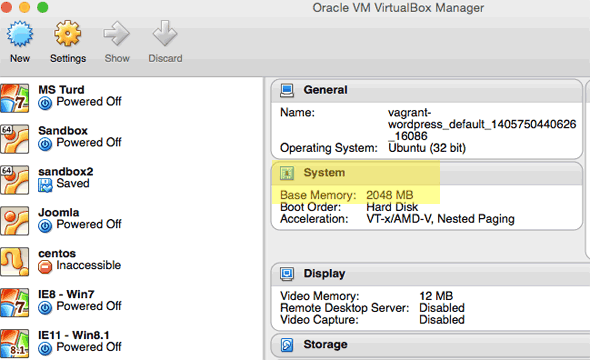
Check in Virtual Box the new RAM allocation or directly on the box using the command
free -m









