Set Up Valet on macOS for Local WordPress Development

This is a guide on how to set up Laravel Valet on macOS for a WordPress local development environment. Using Valet as a WordPress local development solution has the main benefits of speed, being lightweight and using fewer configurations to…
Converting MySQL/MariaDB database tables from MyISAM to InnoDB
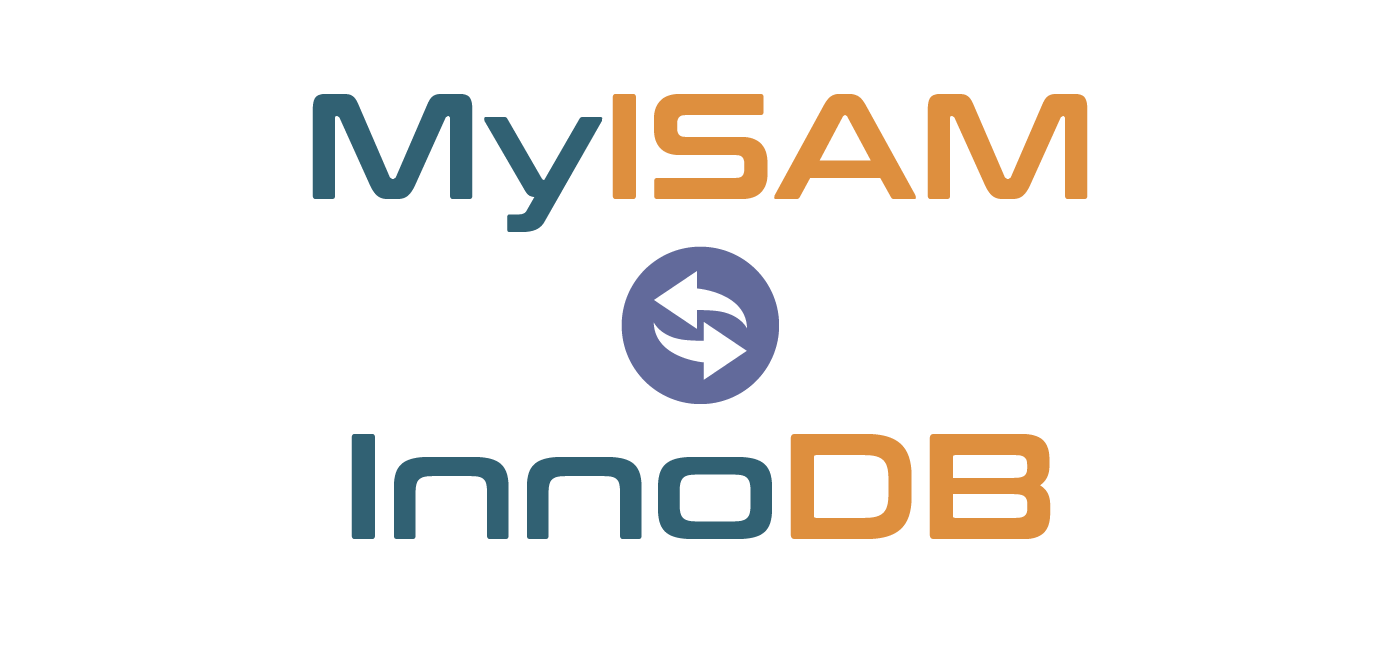
The InnoDB storage engine in MySQL/MariaDB is more performant than MyISAM – here are a few ways to change that database structure, using both the command line and also some WordPress plugins. Changing from MyISAM to InnoDB via the command…
Using wp-cli commands to create and import WordPress databases

You can use wp-cli to do a number of tasks around the WordPress database including creation and importing, below are a few commands and what they do. Remove all existing WordPress tables wp db reset This will remove all existing…
Increase the Upload Size for MySQL Database in cPanel with phpMyAdmin

cPanel/WHM Server imposes a limit on the size of importing a WordPress MySQL database that can be imported into phpMyAdmin. The default size is 50MB which is set in the cPanel/WHM settings. You can change the settings either in cPanel or…
Upgrade/Downgrade website versions of WordPress with wp-cli

You can use wp-cli to upgrade or downgrade to particular versions or releases of WordPress. See the installed version of current WordPress wp core version or with more info: wp core version –extra Update to latest version of WordPress wp…
Updating WordPress Plugins Versions with wp-cli
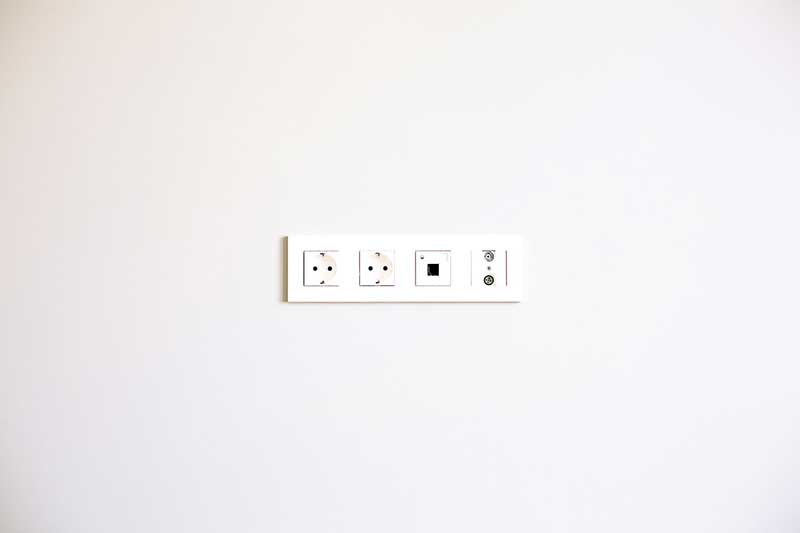
With wp-cli installed on your webhosting you can upgrade your WordPress plugins to specific versions of the plugin, all plugins, all but certain plugins and minor or patch releases. Also you can test the update with a dry run option…
Change WordPress Domain URL with WP-CLI Tool

There are a few ways to change the main WordPress domain URL of a site – here is how to do it with the WP-CLI tool, which is probably the fastest and less problematic way of doing it. You’ll need…
Installing WordPress wp-cli on macOS
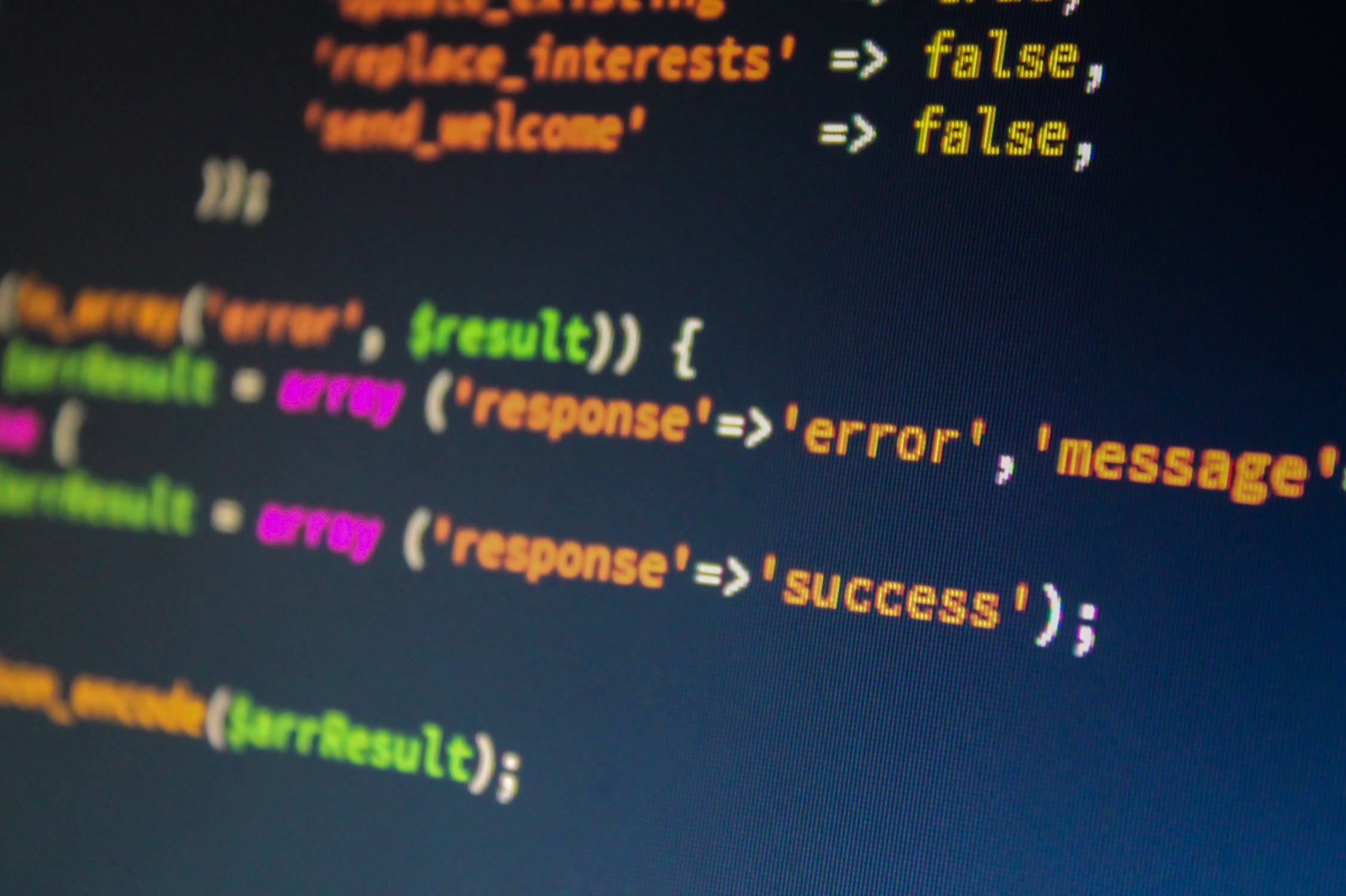
Installing wp-cli on macOS – WordPress has a command line tool which operates similar to what Drush does for Drupal, it is called wp-cli and runs on macOS/Linux operating systems with a minimum of PHP 5.3.2 or later and WordPress 3.5.2 or later. Install wp-cli…
Install and set up wp-cli WordPress on shared and local hosting

WordPress has a command line tool called wp-cli which operates similar to what Drush does for Drupal, it runs on OSX/Linux operating systems with a minimum of PHP 5.3.2 or later and WordPress 3.5.2. This guide will go through getting and installing wp-cli and…

