Bricks Builder Add Spinning Icon to Ajax Add to Cart Button on WooCommerce Product Archive
When building the WooCommerce Product Archive in Bricks Builder (the shop page) with the Products element, a loading spinning icon is not displayed when a Add to Cart button is clicked. You can get around this with some added JS…
Check which plugins or processes are using high admin-ajax.php

A plugin or process can start max’ing out your hosting server by using a high level of admin-ajax.php usage, typically this may involve WooCommerce. You can create a log file and monitor which processes/plugins are using it. In your themes…
Reducing Table Size of WooCommerce Scheduler Actions and Logs using phpMyadmin

The Scheduled Actions that sit in WooCommerce Action Scheduler can get bloated with thousands of actions piling up, just stuck in a failed, canceled, pending or complete state. This can result in very large database tables in particular wp_actionscheduler_actions and…
Add a WooCommerce missing action hook with shortcode in Beaver Builder
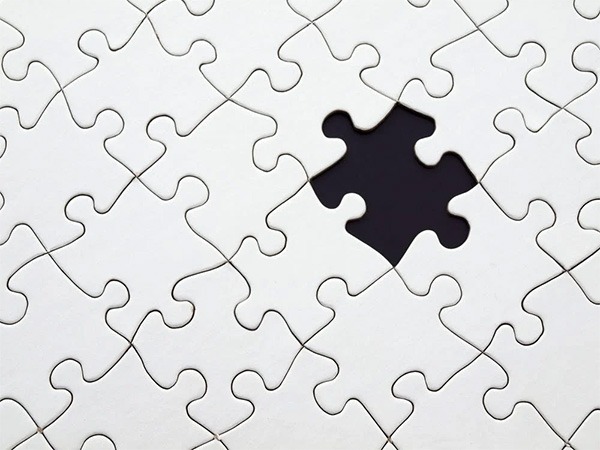
Some themes or plugins remove native action hooks in WordPress / WooCommerce, however you can add them back in the layout with another action hook or shortcode insertion. Beaver Builder is missing some WooCommerce action hooks one such one is…
Add Dot Pagination to WooCommerce Product Gallery Image Slider
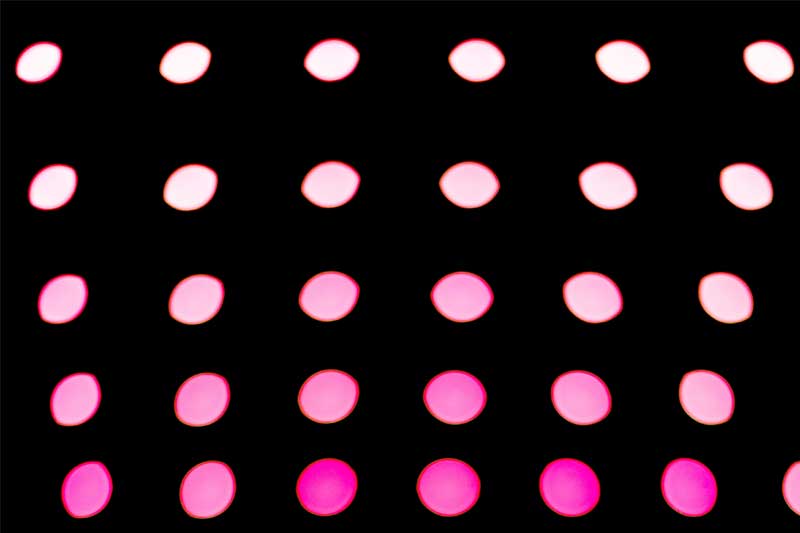
You can add dot pagination to WooCommerce Product Gallery images by adding a filter and then some CSS. WooCommerce uses a slider called Flexslider which it has a few more configurable options. By default the product gallery navigation uses thumbnails…
Position WooCommerce Checkout Spinning Icon On Page
WooCommerce checkout page uses a spinning loader icon while the page goes through a series of ajax refreshes throughout the checkout process. The spinning icon is a visual clue to the user to wait until it stops spinning that the…
Change WooCommerce Checkout Page To A 2-Column Layout
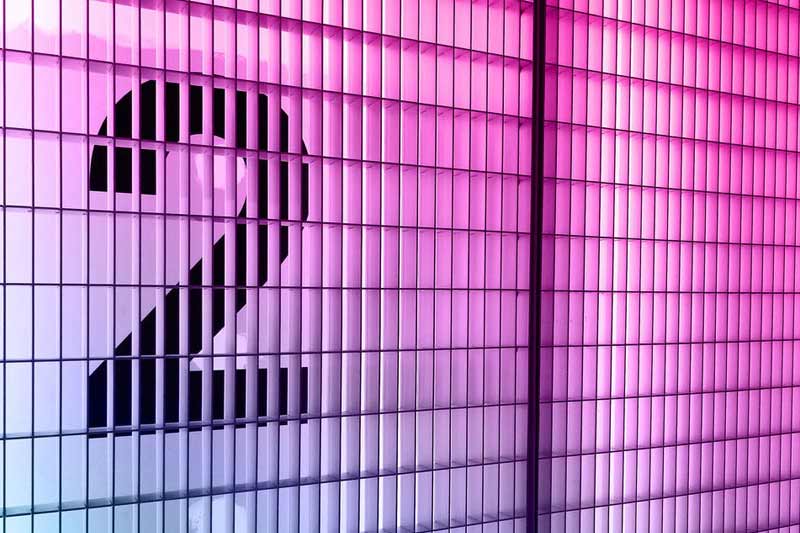
The default WooCommerce checkout page layout doesn’t make great use of a 2nd right hand column and looks a bit disjointed. Here is some CSS that can push the product order data to the 2nd column balancing the layout more…
Completely hide WooCommerce products from shop, product search and WordPress search

You can hide a WooCommerce product from the shop page and product search by choosing ‘Hidden’ in the ‘Catalog visibility’ options from the Publish metabox on a product page in the backend. This is good and it hides the product…
Remove add to cart button on WooCommerce products that belong to a certain category

Here is some code to allow you to hide the Add to Cart button on WooCommerce products that belong to a certain category, so if the product page is viewed by a customer they will be unable to add the…
Disable WooCommerce Payments credit card/debit card gateway on Checkout

To use Apple Pay as a payment gateway on WooCommerce, you’ll either need the older Stripe or newer WooCommerce Payments plugin the latter being more heavily promoted by Woo and WordPress. When using the WooCommerce Payments plugin which is powered…

