Create a Middle Header Widget Area for a Genesis Child Theme

Most Genesis themes including the framework/sample theme come with a ‘header right’ widget area which solves most header layouts, however there are times when an additional header middle widget area may come in handy, in particular for 3 distinct content blocks that…
Add a Genesis Footer Widget Area to include extra content
In a lot of Genesis Child themes, the footer has the copyright and credit text but no widget area to add or edit content, most themes do have up to three footer widgets but your design may require these areas and then another…
Adding a Widget Area at the bottom of every post in Genesis WordPress Theme
With the release of Genesis 2.1.1 there is an additional ready to go widget that sits just below the end of each single post, this is a great location for an optin form, advertising banner or reader message that needs to…
Using Customizer to add a CSS background image to widget in WordPress

Here is a guide to add a single background image to a widget using the Customizer in WordPress, I have written up on this topic before utilising some Genesis code used in the Altitude Pro theme to be able to use on other Genesis…
Create a Footer Area with Left and Right Widgets in Genesis Child Theme
In the Sample Genesis Theme or a vanilla Child Theme, there is no actual Footer Widget Area, rather just a credit & copyright line with links. This is how to create a new footer area with a left and…
Create Another Header-Right Widget Area in Genesis Theme to Display on Certain Posts and Categories

I had to create a separate Genesis Header-Right Widget Area for a client that needed to display different elements in the widget for posts in a certain category. This can be achieved with conditional widget logic plugins but can also…
Create a Widgetized Custom Home Page in Genesis Child Theme WordPress
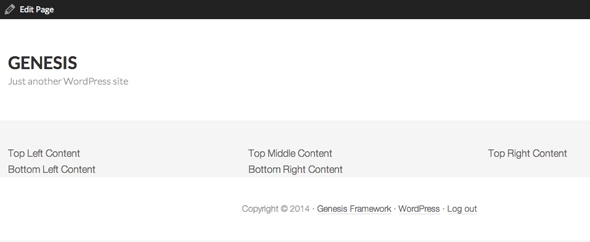
Creating a customised all widgets / widgetized home page of a Genesis Child Theme. Analysing the Layout The layout above does not lend itself to the default layouts in Genesis, it really needs to be set up with widgetised areas…
Add HTML [br] break tag to a Widget Title in WordPress
By default you can’t add HTML to a Widget Title in WordPress, such as a break tag <br>, you can get around this by adding a filter to allow shortcode to the title area…. In functions.php file in your child…
Making RSS Feed Links no-follow in WordPress Sidebar
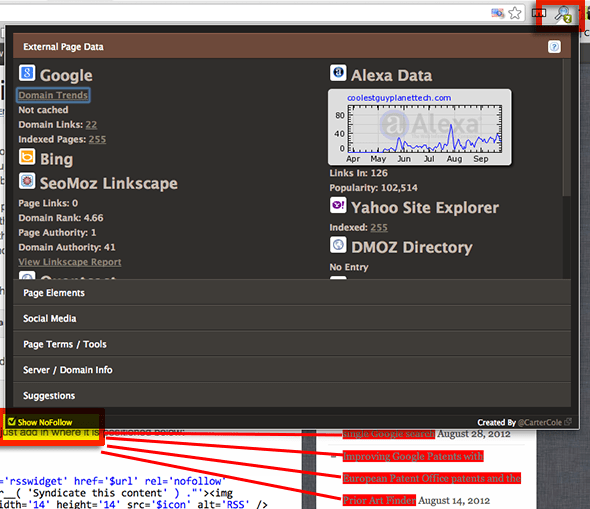
If you use the RSS widget in WordPress to bring in a Feed with multiple external links that go to external content and that update in the sidebar. You may notice that all these links have the attribute set to…

