Change WooCommerce Checkout Page To A 2-Column Layout
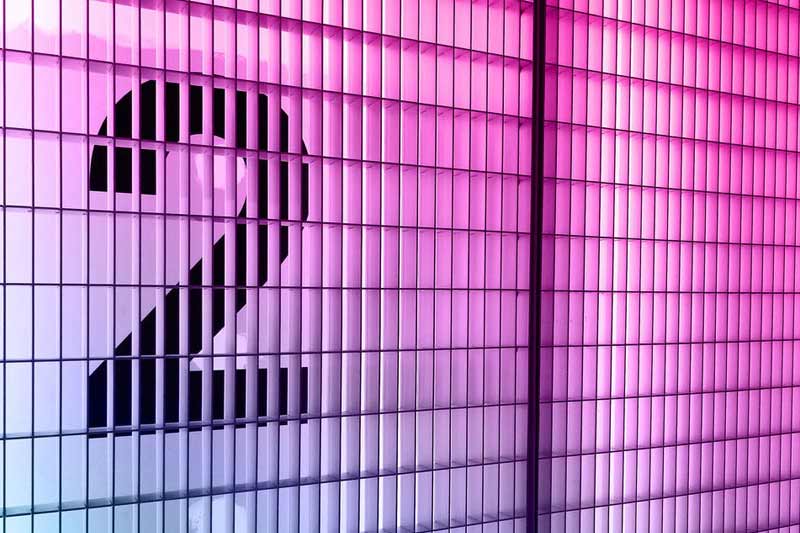
The default WooCommerce checkout page layout doesn’t make great use of a 2nd right hand column and looks a bit disjointed. Here is some CSS that can push the product order data to the 2nd column balancing the layout more…
Create an extra Widget Areas in WordPress TwentyTwelve
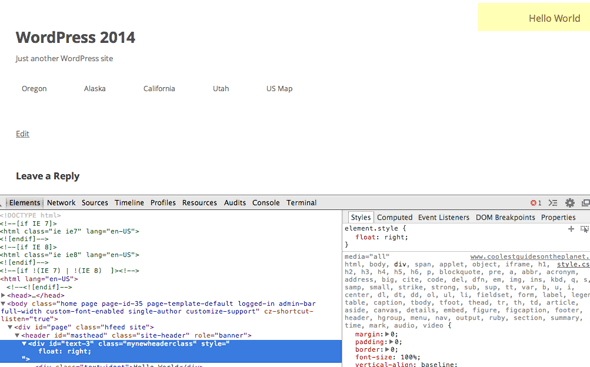
How to create extra widget areas in WordPress – this tutorial uses the TwentyTwelve theme but this can be used on any WordPress theme. WordPress themes come with a certain number of widgets per theme to position content on the…
Swap WordPress TwentyTwelve Mobile Menu to Slick Navigation Menu

How to use Slick Navigation menus in a WordPress theme, you can use the jquery responsive menus in any theme, this guide will use a clean default WordPress TwentyTwelve child theme, remove the existing responsive mobile menu used and use…
De-register De-queue WordPress Loaded Scripts & Styles
You can de-register and de-queue WordPress loaded javascripts and CSS styles by passing them into the wp_print_scripts function. This can help with fewer server requests if the scripts are no longer required or if a conflict is occurring. So for example if I…
Remove HTML Tags and Attributes in WordPress Comments
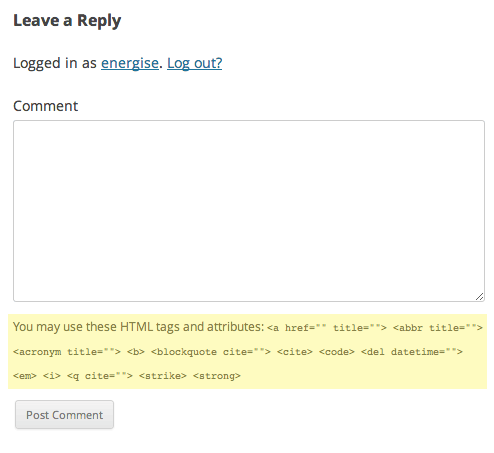
Bu default WordPress comments have instructions for users on how to use HTML tags and attributes in the actual comments, many users are turned off by this, here is how to remove HTML Tags and Attributes section in the post comments…
Remove Featured Image from Post in Twenty Twelve WordPress Theme
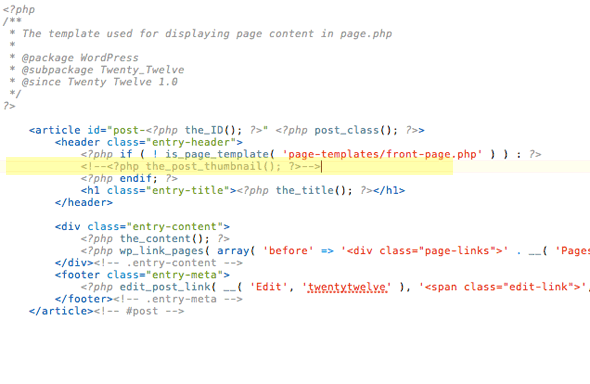
Twenty Twelve WordPress Theme sets a big old ‘Featured Image’ on top of the post content if the featured image is set in a post. To remove the Featured Image from this area but keep it intact for excerpts where…
Making Full Width Headers and Footers in WordPress TwentyTwelve Theme

How to create a full width header and footer in WordPress’s responsive Twenty Twelve theme. Example Site. Create a Child Theme First up you should really create and work from a Child Theme Make Header and Footer Copies to Child…

