Create An ACF Repeater Accordion in WordPress

Create An ACF Repeater Accordion for use in WordPress. Accordions can be a handy way of managing larger amounts of data to display only certain bits at a time. Create the ACF Repeater fields for the accordion. You can…
Create A Responsive Bootstrap 4 Tab/Accordion ACF Repeater Loop
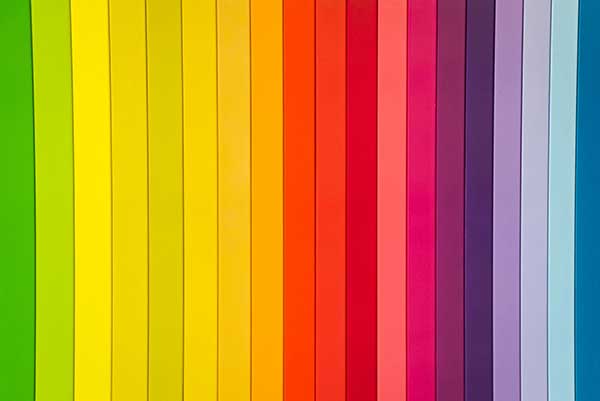
Create a Responsive Bootstrap 4 Tab/Accordion ACF Repeater Loop for use in WordPress. Bootstrap 4 Tabs stay as tabs in all viewport sizes which isn’t great responsively for larger content, however, this code has been adjusted to go from Bootstrap…
Create an ACF Repeater Loop of Bootstrap Modals in WordPress

Create a while loop of Bootstrap Modals with an ACF Repeater field in WordPress. Create the ACF Repeater fields. You can create as many fields as needed, this example uses 3 basic fields, assign the field group to a…
Conditional Check if Custom Post Type Posts Are Published

You can check on the existence of published Custom Post Types by using a new WP_Query loop with an if/else statement, as the CPT is already registered it is difficult to use a conditional check without checking the loop of…
Filter CPT Archive by Custom Taxonomy with Isotope

The Isotope JS library allows for some instant filtering of posts from a taxonomy without page reloading. Below is a template file which uses a CPT Archive page and a Custom Taxonomy called ‘my_category’. Since it’s a CPT Archive page…
Output Beaver Builder CPT Posts in a Module that belong to a Custom Taxonomy

Using Beaver Builder loop modules to output posts can be limited when you want to output a CPT that belongs to multiple custom Taxonomies but you only want posts to display from one taxonomy – this can be achieved in…
Add Taxonomy Terms as CSS Classes to a Post
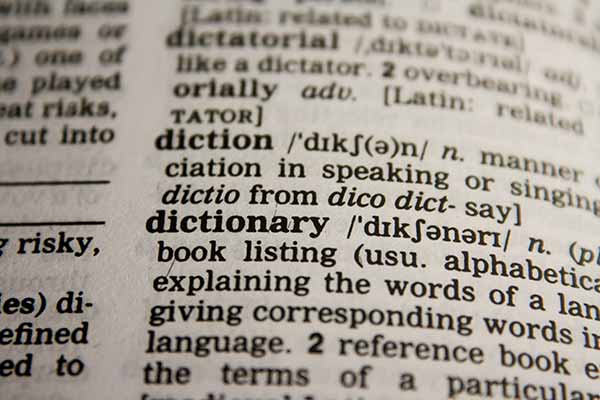
You can use the body_class filter in WordPress to add the Taxonomy Terms of a Custom Taxonomy as CSS classes to a post. The CSS class appears in the body element and is only used if the post has been…
Add and Show Featured Images in Taxonomy Templates and in Single and Archive Posts
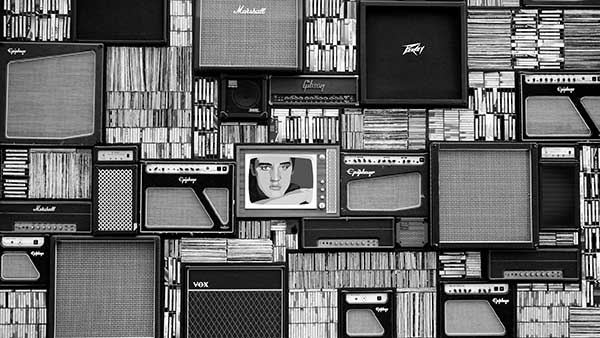
You can add a featured image to a Category Taxonomy in WordPress by using ACF and selecting the categories taxonomy, so now a new image field appears in the category back end page, the same process can be applied to…
Displaying Featured Products in WooCommerce

WooCommerce has products called Featured Products which are products what become featured when they are starred in the WP Admin dashboard. Here is how you can display them. Featured Products Shortcode Display WooCommerce Featured Products via shortcode like so:…

