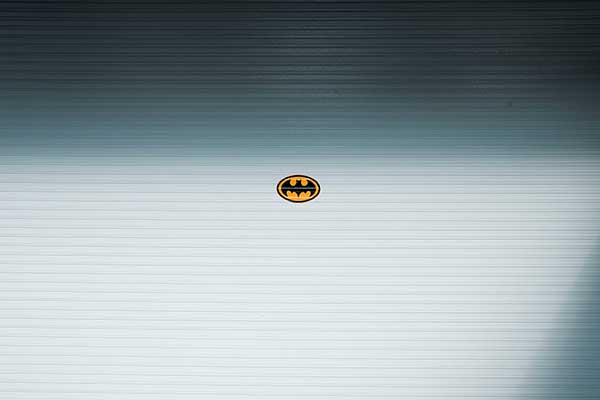Override the Beaver Builder LightBox Plugin

Here is a quick guide on how to override the Beaver Builder Lightbox plugin in which you may wish to run another lightbox plugin instead. If you are using the Beaver Builder plugin, then add in your theme’s function.php add_filter(…
Styling Default Select DropDown Fields

The default dropdown select field form element is difficult to style in CSS alone – it needs a bit of jQuery love, here is a guide to add some cleaner styling to change default dropdown sort select fields. Then…
jQuery Document Ready Function For WordPress

You can set up a jQuery document ready function for use with WordPress and use the jQuery library that WordPress ships with rather than use another one. Here are three ways to use jQuery document ready function with WordPress. Usually,…
Add text block to a Gravity Form visible when sent as email

You may want to show arbitrary text on a Gravity Form that is not shown on the website but is sent on the email along with the other fields. In the Gravity Form add a paragraph field and add in your…
Sticking An Element To The Top Of The Browser After Scroll

You can stick an element to the head of the browser after a user has scrolled past it with either pure CSS or jQuery with the help of Waypoints and Sticky Elements. CSS You can actually do this with a…
Add Link Tag to Whole Column in Beaver Builder Layout

To add a link to a whole column in a Beaver Builder layout you need to use some jQuery to add the link tag markup to make the whole column clickable. This post has 2 solutions the first is the…
jQuery replace an image on click

jQuery replace an image on click- example below, this is a method to swap numerous images in HTML by manipulating the images src attribute value from the click of another element such as a button. HTML <div> <button></button> <button></button> <button></button> <button></button>…
Styling WooCommerce Default DropDown Sort Select Fields

The default dropdown select field form element is difficult to style in CSS alone – it needs a bit of jQuery love, here is a guide to add some cleaner styling to the WooCommerces default dropdown sort select field -…
Adding a loading icon spinner on Search & Filter Pro Archive Page
Search & Filter Pro is a great WordPress filter tool, here is a guide to add a loading icon animation whilst the page is ajax refreshed when the user has selected a filter request and is waiting for the page…