Adding Bootstraps Collapse to a Beaver Builder button and module

If you have the Beaver Theme as your WordPress theme, here is how you can add Bootstraps Collapse effect to a Beaver Builder row or module can be achieved using the Bootstrap data-toggle and data-target attribute. You need to have…
Flyout Overlay with CSS & Javascript

Building on from 2 previous posts on overly flyout content and animating hamburger icons – I did one more code example with a more minimal approach. The initial same approach is required with 2 x rows of content, one static…
Show All Loaded Scripts and Styles on a Page in WordPress
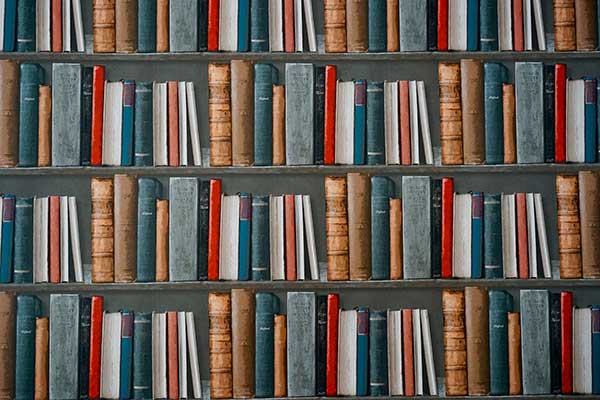
To show all loaded scripts and styles on a page in WordPress you can use a foreach loop and show the name of the script as referred to as a $handle add_action( ‘wp_print_scripts’, ‘prefix_show_me_the_scripts’ ); /** * Show what Scripts and…
Add Javascript and CSS files to the Head and Footer in WordPress

Getting it right in the head As a hack every now and then I used to add in javascript or CSS files with links hardcoded directly into the header.php or footer.php template files of a WordPress theme. This really is a no…
Adding an offscreen content area with a toggle to a Genesis Theme

The latest Genesis Infinity Pro theme has a top right toggle icon which allows for some off screen content to come into prominence in the viewport, this can be great for lead capture, ecommerce, contact details etc Here is how you…
Add Christmas Snow Effect to your WordPress Site

You can add a Christmas snow effect to your WordPress web site by using a snowstorm javascript which has been around for more than ten years. This used to be bundled with Jetpacks modules and I believe you can only…
Create a Masonry Layout on the Home/Blog Page in WordPress

WordPress already comes with Masonry either as pure Javascript or a jQuery plugin, here is how you can style a home blog page in a Masonry format with 3 columns. Enqueue the built in WordPress jQuery Masonry script and create…
Using wp_localize_script with jQuery variables including strings, booleans and integers

The use of wp_localize_script is an API in WordPress is to retrieve PHP values from the database to use in javascript/jquery scripts, it can also be utilized to make string values language translatable if required, but also used to pass user defined variables/settings say…

