Adding in Google Plus Authorship and Publisher Profile to Genesis WordPress Theme
As of 26th June 2014, Google has announced that they are dropping the profile image and circle count from the search result listings, this is for both cosmetic and leveling the playing field reasons.Further to this Google has abandoned the…
Add a Submit Button to the Search Input Field in Genesis Search Widget
By default the Search widget in a Genesis WordPress theme does not have a submit button, just hitting enter on the keyboard will do the trick but what if you deadset want that clickable submit button back. Using the Genesis…
Add a Full Width Responsive Header Image to a Genesis Theme
You can add in a full width responsive image header into a Genesis child theme by using the header element and set a background image to it by setting a CSS rule. Using the Genesis sample theme as an example, in…
Faux Full Width Page Titles in a Genesis Child WordPress Theme
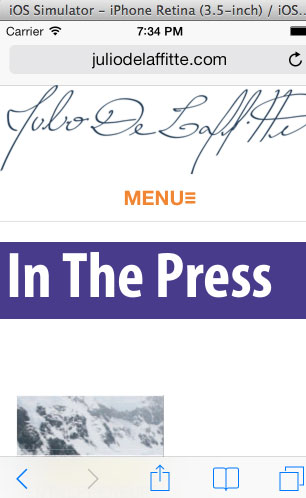
This layout calls for a full viewport width background color of the page title which is to appear on all pages, there are a defined amount of pages on the site with short titles. To achieve this effect using the…
Displaying Category Headings on all Category Archive Pages in Genesis
In a Genesis WordPress theme you can add in a headline to display for a Category archive page, but this headline only appears on the initial category archive page, so if pagination exists for subsequent archive pages then other pages do not…
Set a certain Sidebar to Categories and Tags or Posts with Simple Sidebars installed on Genesis
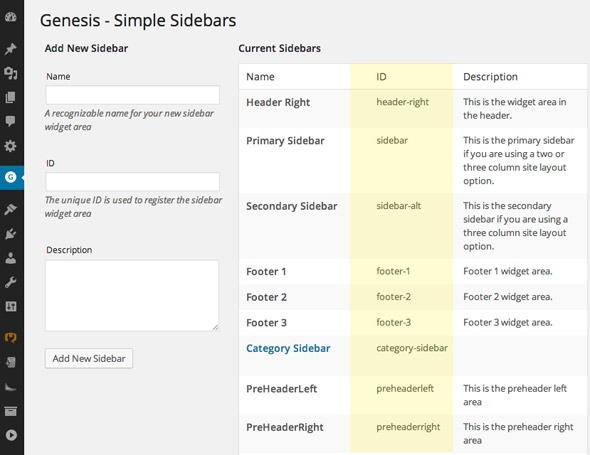
Simple Sidebars is a great plugin to use different sidebars on posts, pages, categories and tags in a Genesis theme. Easy to set up and set for individual pieces of content. However their is no option to bulk set a…
Remove the HTML Tags and Attributes from Comments Box in Genesis Child Theme
By default in Genesis Child theme and general WordPress themes, html tags and attributes in the Comments field are displayed for users to show what html tags they can use, I find a lot of clients just want to hide those…
Create a Footer Area with Left and Right Widgets in Genesis Child Theme
In the Sample Genesis Theme or a vanilla Child Theme, there is no actual Footer Widget Area, rather just a credit & copyright line with links. This is how to create a new footer area with a left and…
Add a Full Width Row Above Footer Widgets in Genesis Child Theme
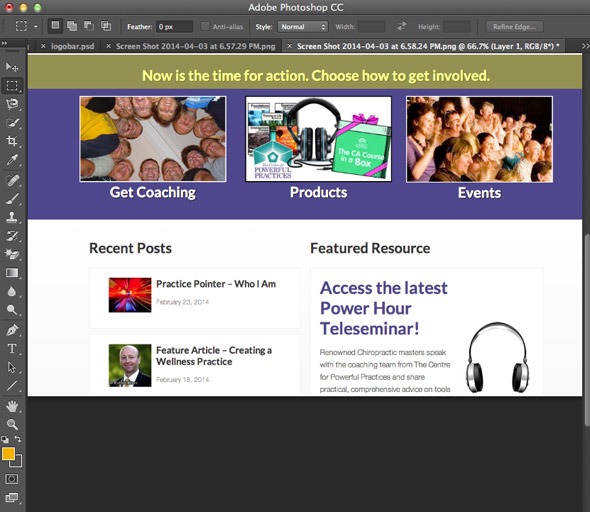
How to add a full width content row in the area directly above the footer widgets in a Genesis Child theme. In the layout above, the three footer widgets are used for 3 products, but a headline needs to straddle…

