Add and Show Featured Images in Taxonomy Templates and in Single and Archive Posts
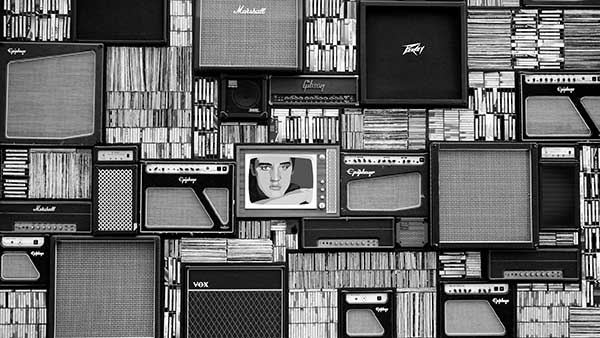
You can add a featured image to a Category Taxonomy in WordPress by using ACF and selecting the categories taxonomy, so now a new image field appears in the category back end page, the same process can be applied to…
Add Category and Tag Archive Descriptions in Beaver Builder Theme

Here is a way to add the category or tag description to the archive page under the archive title of a Beaver Builder Child Theme which does not show by default, to do this we will copy a couple of…
Hide a certain Category’s Posts from the Home/Blog page in WordPress
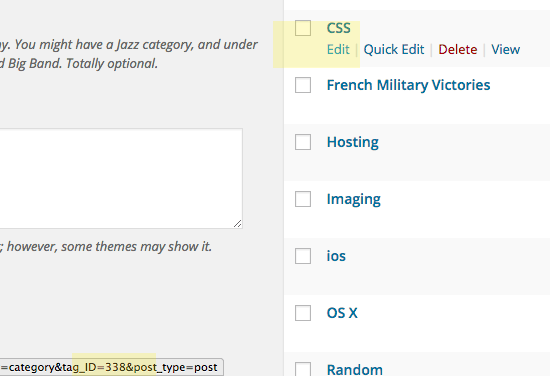
To hide a certain Category’s posts from the home or blog page you just need to know the category ID and then use a filter on the pre_get_posts hook to exclude those posts. To find the ID for the Category just go…
Remove Archive Title on all the Archive Pages in Genesis

Here’s how you can remove all the archive titles that appear at the header of various archive pages in your Genesis Theme, you can either remove all of them or selectively choose which one… Add the code snippet to your functions.php…
Show Custom Post Types in Category Archive Page

By default WordPress custom post types do not appear in a category or tag archive page, to change this behaviour and display the custom post type you can add this filter/function to your themes functions.php file. function themeprefix_show_cpt_archives( $query ) { if(…
Moving the Genesis Category/Archive Headline and Intro Text
In Genesis you can set an Category/Archive headline and intro text value inside the man Category edit area; WP Dasboard > Posts > Categories The markup gets added in an .archive-description inside the main .content This is fine in almost…
Remove Post Meta from Category Archive Pages in a Genesis Theme in WordPress
Archive pages in a Genesis theme by default, include the post info which displays the post author, post date and comments info and the post meta which displays the category and tag values. You may want to have these values removed or edited…
Displaying Category Headings on all Category Archive Pages in Genesis
In a Genesis WordPress theme you can add in a headline to display for a Category archive page, but this headline only appears on the initial category archive page, so if pagination exists for subsequent archive pages then other pages do not…
Set a certain Sidebar to Categories and Tags or Posts with Simple Sidebars installed on Genesis
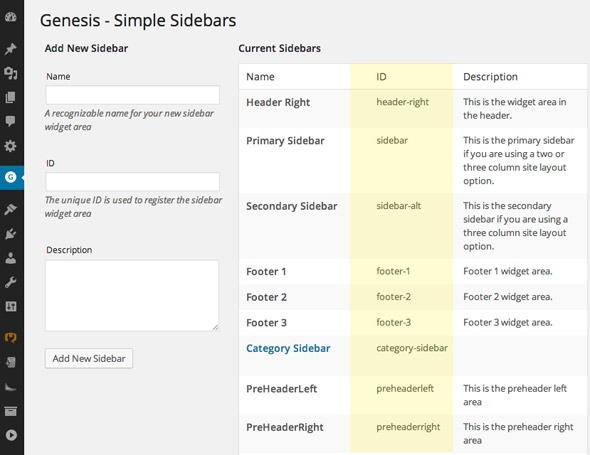
Simple Sidebars is a great plugin to use different sidebars on posts, pages, categories and tags in a Genesis theme. Easy to set up and set for individual pieces of content. However their is no option to bulk set a…

