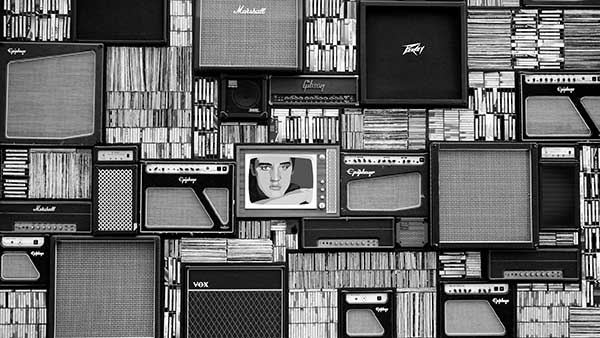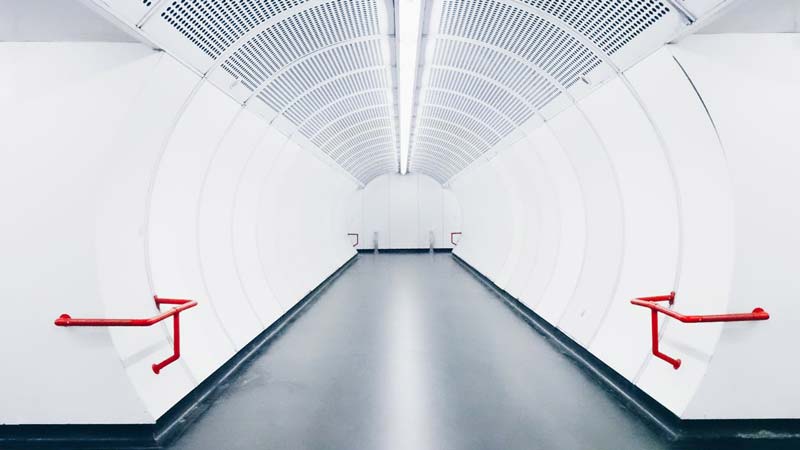Show related posts in Beaver Builder from one CPT to another with ACF Relationships
Showing related posts in Beaver Builder from one Custom Post Type to another is possible with an ACF Relationship field and Beaver Themers Post Module and relationship field connector from version 1.1.1. You can also use the Post Slider and Post Carousel Modules. This tutorial uses 2 CPTs, ‘Lights’ and ‘Projects’, the intent is to…
Read MoreShow related posts from one CPT to another with ACF Relationships
Showing related posts from one Custom Post Type to another is possible with an ACF Relationship field. This tutorial uses 2 CPTs, ‘Lights’ and ‘Projects’, the intent is to show the ‘Lights’ used in each ‘Project’ so the reader can click the link back to see the light from a project CPT. (This is also…
Read MoreAdd and Show Featured Images in Taxonomy Templates and in Single and Archive Posts
You can add a featured image to a Category Taxonomy in WordPress by using ACF and selecting the categories taxonomy, so now a new image field appears in the category back end page, the same process can be applied to other taxonomy templates such as custom taxonomies. Create a ACF Image Field for Taxonomy …
Read MoreAdjusting WooCommerce Price Description with ACF Custom Field
Using a simple ACF field you can adjust the WooCommerce pricing type per item with a dropdown selection that will display after the price in the product, shop, cart and checkout page. Create a select dropdown in ACF. This example the field is named product_price_type and has 3 values/choices (use as many as you like)…
Read MoreWordPress Custom Fields Missing When ACF is Active
When the plugin ACF or ACF Pro 5.6.0 is active the native WordPress Custom Fields on post, pages or CPTs is not visible and gone missing. If you disable the ACF plugin the custom fields are visible again. The functionality to hide the WordPress custom fields was introduced in ACF version 5.5.13 but then made…
Read MoreGet an Array of Values from an ACF Repeater Choice SubField
Get an array of values from an ACF repeater sub-field choice box to use further in your code. So in the sap_colors sub-field above I want to capture the red,blue and green values into an array and have that array reflect any further additions or deletions. You can get this via get_sub_field_object() function and you have…
Read MoreAdding & Sorting ACF Repeater Field Data into Responsive Tabs
Using responsive tabs and ACF repeater field you can present a clean easy to use client back end field submission in the WP Admin dashboard that can sort repeater field data into appropriate tabbed content. The front end display to the end user is intuitive and fast. The 2 links above describe how to set up…
Read MoreUsing ACF Gallery Field with jQuery Backstretch Plugin
To have an enduser add or edit images used as multiple backgrounds for use in a backstretch script you can use the ACF Gallery field for the user to add the images and then use a foreach loop to add the images to the backstretch init script. Set up the gallery field and link it to…
Read MoreCreate Tabbed Content in WordPress with ACF Repeater and Tabslet
This tutorial walks through how to create a Tabbed content section in WordPress using Advanced Custom Fields and Tabslet. ACF (Advanced Custom Fields) Pro comes with an addon called the Repeater field which allows a user to perpetually add additional rows of data of certain custom fields to a page or post (or custom post type) in WordPress. This can be…
Read MoreOutput the label of an ACF field
You can output the label of an Advanced Custom Field: ACF field by using the get_field_object() function which stores an array of data about the custom field. /* * Output Label from ACF field */ $field_name = “acf_field_name_here”; $field = get_field_object($field_name); echo ‘<h3>’. $field[‘label’] . ‘</h3>’;
Read More