The WordPress Cyclone Slider 2 Plugin is an easy to use, free, slider solution for sliding images and text, this guide looks at overriding it in the WordPress active theme.
Cyclone Slider comes with a couple of templates but you will probably find that you need to create a unique design to follow your layout, here’s how to extend the template to your design.
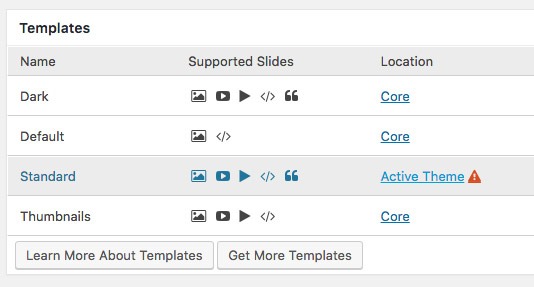
The ‘dark‘ and the ‘standard‘ templates are 2 that the plugin ships with that you can extend, by copying from the plugin template path to your own theme in a directory named cycloneslider. So for example copying the ‘standard’ template from….
/wp-content/plugins/cyclone-slider-2/templates/standard
to
/wp-content/yourtheme/cycloneslider/standard
So back in image above, the ‘standard’ template has a warning sign to symbolise that the template that is now being referred is in the Active Theme. Now you can edit the php mark up or css in the slider.php or slider.css files without losing any changes when the plugin is updated.










1 comment
Aman bharti
how to scrolling enable to cyclone theme, i used theme but when i want to scroll any page of my website by using keyboard up-down button , it doesn’t work
please help