So you need to combine multiple VOB files from a DVD VIDEO_TS folder into one and convert to MP4? One of the easiest and quickest ways to do this is a simple method on the command line to merge the files and then use a free video converter to change format.
Merging the VOBs
Launch your Terminal application in – Applications/Utilities/Terminal
Lets say your folder VIDEO_TS is on your desktop
Move into the folder:
cd ~/Desktop/VIDEO_TS/
Combine the VOB files with single spaces in between each VOB filename using the cat command (short for concatenate). The output command is the greater than sign ‘>’ followed by the destination and merged filename.
Output the merged file straight to the Desktop, a lot of the times when you copy the VIDEO_TS folder across to your desktop the permissions of the VIDEO_TS are set to read only so you can’t write the merged file into the same directory – so in this example its output is set to the folder above which is the Desktop which is denoted by ‘../’.
cat VTS_05_1.VOB VTS_05_2.VOB > ../VTS_05.VOB
All you have to do is to change the VOB file names, just put them in the order you need them to follow in the merged file, put as many as you need to – just separate with space
Converting to MP4
Use the excellent Miro Video Converter to convert the VOB to MP4
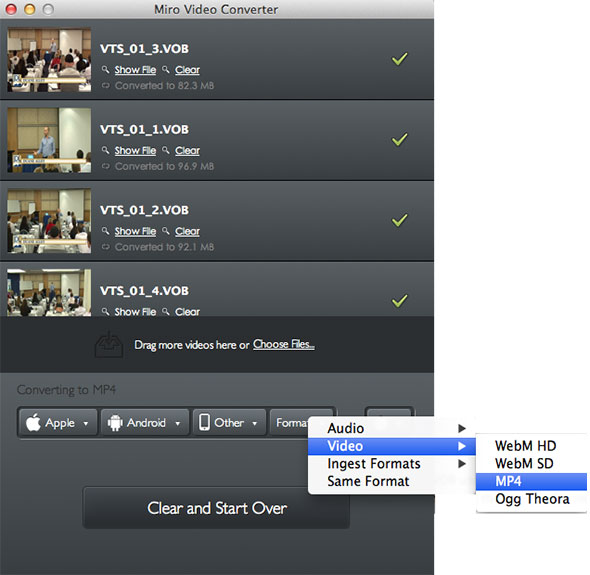





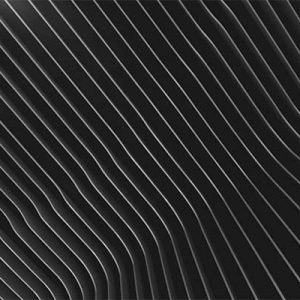
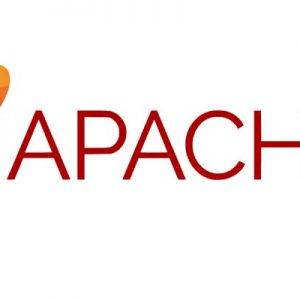



1 comment
Samir
Handbreak will do both. But cool idea! Thanks for sharing! I can confirm that it works.
I will also add that the cat command will fail with MP4 files, so be sure to concatenate the VOB files BEFORE you convert them to MP4 with Miro! In other words, don’t convert all files to MP4 first and then concatenate them with the cat command. It will play but it will result in a broken MPEG index which means a 120 minute video will only be 25 minutes if the first file was only 25 minutes, despite being equally large as all individual MP4 files combined.