Remove add to cart button on WooCommerce products that belong to a certain category

Here is some code to allow you to hide the Add to Cart button on WooCommerce products that belong to a certain category, so if the product page is viewed by a customer they will be unable to add the…
Disable WooCommerce Payments credit card/debit card gateway on Checkout

To use Apple Pay as a payment gateway on WooCommerce, you’ll either need the older Stripe or newer WooCommerce Payments plugin the latter being more heavily promoted by Woo and WordPress. When using the WooCommerce Payments plugin which is powered…
Send Full Product Details over WooCommerce Webhook Action Hook
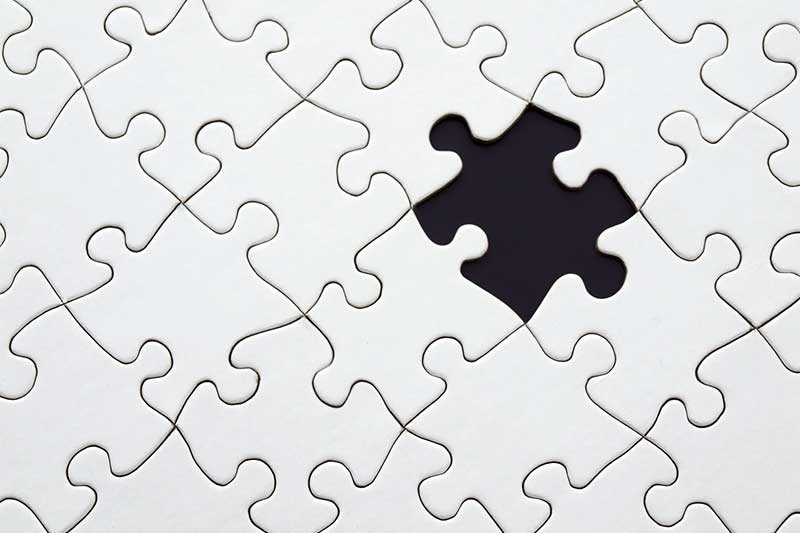
WooCommerce has a webhook feature that allows you to send product data to a webhook url when a certain product status is made. The configuration of the webhooks is at WooCommerce>Settings>Advanced>Webhooks The product states to choose from to fire the…
Restrict WooCommerce Shipping Calculator to Specific Countries and States
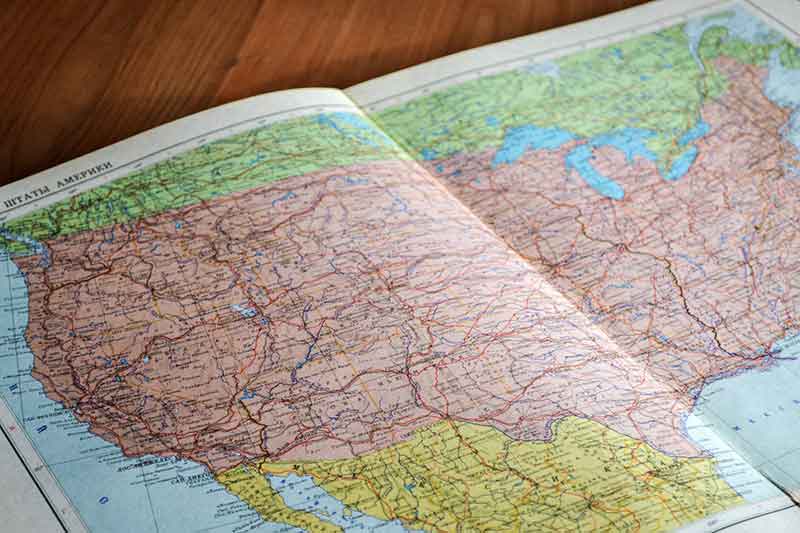
Here is how you can restrict specific Countries and States in WooCommerce Shipping Calculator, so a user can only select from what is available. Countries The Countries field is handled inside WooCommerce General Settings. Change the ‘Selling Location’ to ‘Sell…
How to make both City and Postcode fields required in WooCommerce Shipping Calculator

Both the City and Postcode/ZIP fields in the WooCommerce Shipping Calculator are not compulsory for the user to fill in, you may need them mandatory for a better user experience to calculate certain shipping conditions. Both the Suburb and Postcode…
Change the Additional Information Placeholder Text field in WooCommerce

You can change the WooCommerce Additional Information placeholder text field in the checkout page with the woocommerce_checkout_fields filter. Use it in your themes functions.php file like so… add_filter( ‘woocommerce_checkout_fields’ , ‘wpb_custom_additional_info’ ); // Change placeholder text in Additional Notes function…
Add WooCommerce Action Hook via Shortcode

Some WordPresss WooCommerce templates provided by themes or page builders may not include all the WooCommerce action hooks which may hinder your woo development as you add in more Woo featured, luckily it is possible to add in Woo hooks…
Make a whole container a clickable link in Bricks Builder

To add a link to a whole container element in a Bricks Builder layout you need to use some jQuery to add the link tag markup to make the whole container clickable. There needs to be 1 link already within…
Increase the Upload Size for MySQL Database in cPanel with phpMyAdmin

cPanel/WHM Server imposes a limit on the size of importing a WordPress MySQL database that can be imported into phpMyAdmin. The default size is 50MB which is set in the cPanel/WHM settings. You can change the settings either in cPanel or…
Filter & Change WooCommerce ‘Place Order’ Text Button on Checkout Page

You can filter and change WooCommerce’s ‘Place Order’ Text Button on the Checkout Page using the filter woocommerce_order_button_html The default mark up of the Place Order checkout button is: <button type=”submit” class=”button alt” name=”woocommerce_checkout_place_order” id=”place_order” value=”Place order” data-value=”Place order”>Place…

