Give Comments Fields Some Full Width Love

Looking at the WordPress comments field input fields in Genesis on mobile leaves you a bit shortchanged… Give them a full width feeling… @media only screen and (max-width: 860px) { .comment-respond input[type=”email”], .comment-respond input[type=”text”], .comment-respond input[type=”url”] { width: 100%;…
Create a Expand/Collapse FAQ Accordion, Collapse other on Click

This guide creates a FAQ expand/collapse javascript question and answer set up whereby when another question is expanded the current open answer is collapsed. So only one is expanded at any point. In the example below click to see how it works. I have…
Output a random string on each page load in PHP

To output a random string from an array on each page load you can use the array_rand function in PHP. So in the above snippet the array is created and assigned to the $input variable, it is then output using echo…
Genesis Title Toggle on Custom Post Types – Learn Dash

By default Genesis Title Toggle only works on pages, but you can enable it for regular posts and custom post types by using a filter that the plugin comes with – in the example below I need it enabled for…
Removing The Default Genesis Responsive Mobile Menu
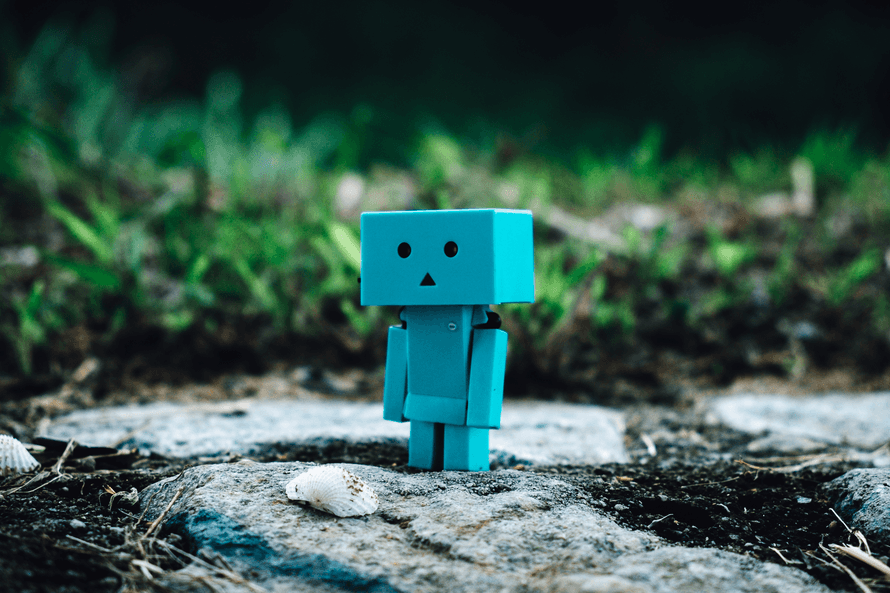
This guide looks at removing the Genesis responsive built in mobile menu, well, not just removing it but making it more modular to either use or not This is based on using the sample theme and with a simple code comment/uncomment…
Adding Classes and Attributes to HTML elements in Genesis

Attributes can be added into various HTML markup elements via filters in the Genesis Framework, these attributes can be adding in an ID or additional CSS Class, or amending the Microdata Schema including role, itemscope or itemtype attributes. The HTML markup elements/sections…
How to Add Extra Settings to Default Customizer Sections in WordPress

WordPress has a number of default Customizer panels that are in core and applied to all themes – these include Menu and Widgets as well as Site Identity and Static Front Page. Once you add_theme_supports in your themes function.php…
How to Change the MySQL root Password in Linux or macOS via Command Line
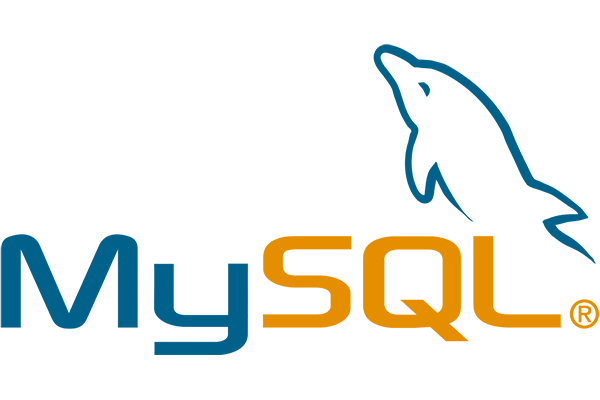
If you have forgot the MySQL root password, can’t remember or want to force it….. you can reset the mysql database password from the command line in either Linux or macOS as long as you know the root user password…
Using the new WordPress custom-logo theme support with Genesis

WordPress 4.5 added a new theme support feature for using a custom logo which allows a logo to be uploaded and used via the Customizer, this guide take you through using it with Genesis using the Sample Theme for an example.…
Adding a Text Block via the Customizer in WordPress

This guide takes you through adding an editable text block via the Customizer in WordPress, this tutorial uses the Genesis Sample theme and will set the footer text which is normally changed via a filter in the functions.php file in a…

