To add in the post meta of custom taxonomy terms into custom post types in Genesis WordPress theme you need to create a function with a conditional that equals the custom post type then set the post meta using shortcode which includes the taxonomy terms, then apply a filter to the result to the genesis_post_meta function in your functions.php file.
You can choose to have the custom taxonomy on its own or a mixture with the regular categories and tags.
//Filter the Taxonomy Meta on a CPT
function themeprefix_genesis_post_meta_filter( $post_meta ) {
if ( 'coaching_technique' == get_post_type() ) {//swap in CPT name
$post_meta='[[post_terms taxonomy="difficulty-level" before="Difficulty Level: "]]';//swap in taxonomy and label name
return $post_meta;
}
elseif ( 'post' == get_post_type() ) {
return $post_meta;
}
}
add_filter( 'genesis_post_meta','themeprefix_genesis_post_meta_filter', 11 );
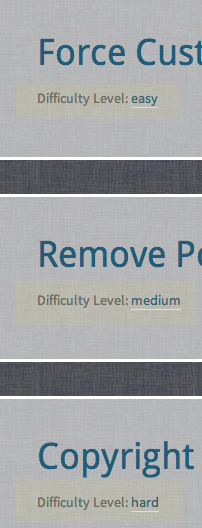
In the example above the custom post type is ‘coaching technique‘, the taxonomy is ‘difficulty-level‘ and a before label of ‘Difficulty Level‘ is used.
If you wanted to also keep the categories and tag values also you would also add those in the post_terms values like so:
//Filter the Taxonomy Meta on a CPT
function themeprefix_genesis_post_meta_filter( $post_meta ) {
if ( 'coaching_technique' == get_post_type() ) {//swap in CPT name
$post_meta='[[post_categories before="Categorised Under: "]] [[post_tags before="Tagged: "]] [[post_terms taxonomy="difficulty-level" before="Difficulty Level: "]]';//swap in taxonomy and label name
return $post_meta;
}
elseif ( 'post' == get_post_type() ) {
return $post_meta;
}
}
add_filter( 'genesis_post_meta','themeprefix_genesis_post_meta_filter', 11 );
The above would give all taxonomy terms, custom, categories and tags.
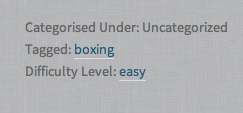
The code has an elseif option to return just the regular post meta; categories and tags for regular posts.
Thanks to Brad Potter for optimising the code.










1 comment
Joyce
Just curious if this is still current and expected to work?
For me it just prints, literally, this part `[post_terms taxonomy=”difficulty-level” before=”Difficulty Level: “]`
As in, all the text, with the brackets, equal signs quotations, etc. So, not like the screenshots at all.
Do you think I did something wrong?