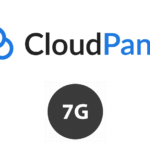Adding a Site Login/Logout Link to an existing Menu in WordPress
You can add on to the end of an existing WordPress menu a site login/logout link. The WordPress menu must be registered and have a theme location, this will not work with custom menus.
This needs to be added to your theme functions.php file
add_filter( 'wp_nav_menu_items', 'themeprefix_login_logout_link', 10, 2 );
function themeprefix_login_logout_link( $items, $args ) {
if( $args->theme_location == 'primary' ) {
$loginoutlink = wp_loginout( 'index.php', false );
$items .= '<li class="menu-item">'. $loginoutlink .'</li>';
return $items;
}
return $items;
}
If you need to style the additional menu item, just add a CSS class into the <li> tag.
You can change the default value of ‘index.php’ to something else.
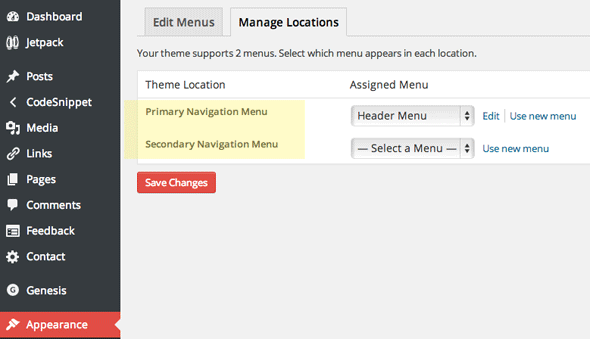
Normally themes will have primary and secondary and maybe tertiary menus. If you are trying to target a menu that is not a theme location you can tweak the wp_nav_menu_items filter – see this post on how to include another menu without a location.
Now if you are logged into the site the link will say logout and if you are logged in the site will say login.
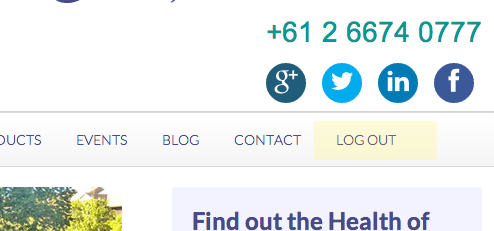
To have different login and logout destinations you can use a conditional if(is_user_logged_in())
add_filter( 'wp_nav_menu_items', 'themeprefix_login_logout_link', 10, 2 );
function themeprefix_login_logout_link( $items, $args ) {
if( is_user_logged_in() ) {
$loginoutlink = wp_loginout( 'index.php', false );
$items .= '<li class="menu-item login-but">'. $loginoutlink .'</li>';
return $items;
}
else {
$loginoutlink = wp_loginout( 'members', false );
$items .= '<li class="menu-item login-but">'. $loginoutlink .'</li>';
return $items;
}
}
So here all menus are targetted and the login and logout destinations are different depending on whether the user is logged in or not.