The bash shell in macos Monterey, Big Sur and Catalina has been demoted to the subs bench with the newer zsh shell is now the default shell in use by the new operating system. Also known as the Z shell, it has been around a while, since 1990 (bash was 1988), it is still a Unix based shell and should be easily transitioned to from the old bash one as they share a common foundation.
The Bash shell will ultimately be dropped from the macos core.
To run scripts in zsh shell, similar to .bash_profile or .bashrc, create a home directory file named ‘.zshrc‘ and add the scripts, paths, alias etc
To see all available shells in macos Big Sur run…
cat /etc/shells
To change to bash shell
chsh -s /bin/bash
Relaunch Terminal or iTerm
To swap back to zsh shell
chsh -s /bin/zsh
Relaunch Terminal or iTerm
Here is a guide on how to add more paths to the z Shell.





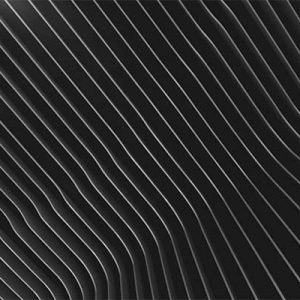
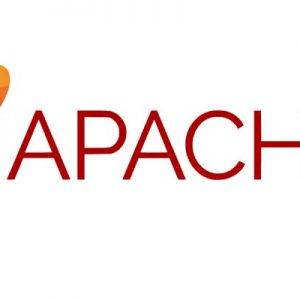



1 comment
Peter Senecal
I keep getting command not found. it does not matter what command i use i need to reload bash or at least tell me how to find it so i can verify it is there then i cam fix my path