Change ‘You may also like’ and ‘You may be interested in’ WooCommerce text

The text strings ‘You may also like’ and ‘You may be interested in’ in WooCommerce can be changed with the gettext filter… add_filter( ‘gettext’, ‘bt_translate_like’ ); add_filter( ‘gettext’, ‘bt_translate_like_cart’ ); /** * @snippet Trsnslate “You may also like…” Text…
Show thumbnail images in WooCommerce order emails

Thumbnail images can be shown in WooCommerce order emails with the filter woocommerce_email_order_items_args add_filter( ‘woocommerce_email_order_items_args’, ‘bt_email_order_items_args’, 10, 1 ); /** * WooCommerce * Show thumbs in Order Email sent to customers */ function bt_email_order_items_args( $args ) { $args[‘show_image’] = true;…
Adding CSS styles into WooCommerce emails
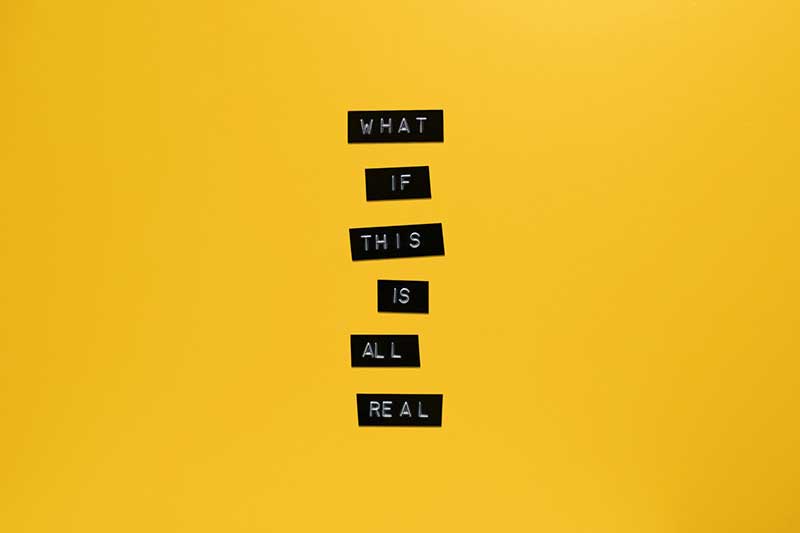
WooCommerce emails can have CSS inline styles added via an action hook woocommerce_email_header, to add your CSS styles use the hook like below… add_action( ‘woocommerce_email_header’, ‘bt_add_css_to_email’ ); /** * WooCommerce * Add inline CSS to emails sent out */ function…
Changing the WooCommerce coupon text in cart and checkout pages

Want to change the WooCommerce coupon text… there are a few areas that need to be tackled namely the cart and the checkout pages, WooCommerce has most of the filters needed and the gettext filter can finish off translating the…
Make price in WooCommerce an absolute value

You can make the prices displayed in WooCommerce an absolute value and remove the decimal .00 places with the WooCommerce woocommerce_price_trim_zeros filter. So for example to go from $50.00 to $50 In your functions.php add the following… /** * WooCommerce…
Change the WooCommerce return to shop and continue shopping URLs

You can change the WooCommerce shop URL with a filter that WooCommerce provides, this can be helpful especially if you have a one product based shop and you want your users to return to that product and not the default…
Add Search & Filter Pro Filters In Off-Canvas Menu

Adding the Search & Filter Pro filters in an off-canvas menu can be a better user experience on mobile devices. This guide uses UABBs Off-Canvas Module with a WooCommerce main shop page built in Beaver Themer. With a desktop/tablet layout…
Set up WooCommerce shop page with Search and Filter Pro and Beaver Themer

Here is how you can set up the main WooCommerce shop page with Search and Filter Pro and Beaver Themer. The layout is to have the filter options on the left and products on the right, the filtering is using…
Add WooCommerce Cart Icon to Menu with Cart Item Count
Here is a way to add WooCommerce cart icon to a menu with the cart item count, it links to the cart page and displays the number of items that have been added to the cart. The code uses three functions…
Change WooCommerce Sold Out text

You can change WooCommerce ‘Sold Out’ text set by the inventory setting of Sold Out with the WooCommerce filter woocommerce_get_availability_text Add the below snippet with your custom sold text to functions.php add_filter(‘woocommerce_get_availability_text’, ‘themeprefix_change_soldout’, 10, 2 ); /** * Change Sold…

