Sort WooCommerce products in cart order by price

By default the WooCommerce cart is ordered by when products are ordered in sequence, this can be manipulated with the woocommerce_cart_loaded_from_session hook. A new array is created $products_in_cart and the carts content is looped with the key of the array…
Sort WooCommerce products from product category to be last in cart order

From a selected WooCommerce product category sort products to be at the end of a carts order. add_action( ‘woocommerce_cart_loaded_from_session’, ‘product_category_cart_items_sorted_end’ ); /** * WooCommerce – sort some Prod Cat items to be last order in cart * @link https://stackoverflow.com/questions/65800801/sort-specific-product-category-cart-items-at-the-end-in-woocommerce */…
WooCommerce cart total count minus certain product category

I have a client that sells boxes and units of a product – for the units they need to be sold in multiples of 6, for the boxes it doesn’t matter, so I need the cart total to be less…
Set WooCommerce cart product count total to be divisible by number

You can set WooCommerce cart total product count to be divisible by a certain number, if it is not divisible by that number then do not allow the user to checkout. add_action( ‘woocommerce_check_cart_items’, ‘check_cart_items_conditionally’ ); /** * Check cart items…
Stop WooCommerce checkout fields auto-filling – leave blank

You can stop WooCommerce checkout fields from auto filling by using a Woo filter woocommerce_checkout_get_value, this could be useful in a situation when a logged in user is ordering on behalf of multiple customers. add_filter( ‘woocommerce_checkout_get_value’,’prefix_return_empty_checkout’, 1, 1 ); function…
Change WooCommerce SKU text to another label
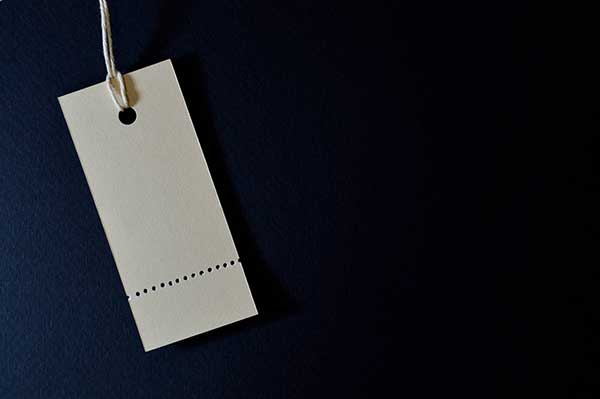
You can change WooCommerce SKU text to another label using the gettext filter add_filter(‘gettext’, ‘translate_woocommerce’, 10, 3); /** * Change SKU Label * @link https://gist.github.com/dannyconnolly/da6f1a2d95dc826ccdcd * @since 1.0.0 */ function translate_woocommerce($translation, $text, $domain) { if ($domain == ‘woocommerce’) { switch…
Show only free shipping option on WooCommerce cart and checkout pages

By default WooCommerce will show all available shipping options on cart and checkout pages, if you have free shipping as an option you may just want that displayed by itself. The code snippet below which needs to be added to…
Filter WooCommerce orders by payment gateway

Here is how you can filter WooCommerce orders by payment gateway in the WordPress dashboard orders screen using a plugin from SkyVerge. Add the php file directly or in a folder in the /wp-content/plugins/ directory and then activate the plugin…
Hide the Description and Reviews Tabs in WooCommerce Products

WooCommerce products by default show ‘description’ and ‘reviews’ tabs below the product on a WordPress product page, you can hide these tabs from view as well as a third tab ‘additional information’ with a snippet of code that goes in your…
Add qty inputs next to add to cart button with and without Ajax reload on WooCommerce archives

Here is how you can add qty inputs next to add to cart with Ajax reload on WooCommerce archives. Without Ajax Reload add_filter( ‘woocommerce_loop_add_to_cart_link’, ‘quantity_inputs_for_woocommerce_loop_add_to_cart_link’, 10, 2 ); /** * Override loop template and show quantities next to add to…

