How to compress and uncompress files and folders in the Terminal in macOS Monterey

Since macOS is based on Unix there are a number of ways to compress files and folders within the filing system using Unix based application code, below are a few options using the Terminal or command line interface (cli). The…
How to Add to the Shell Path in macOS Big Sur and Catalina using Terminal

The shell path for a user in macOS is a set of paths in the filing system whereby the user has permissions to use certain applications, commands and programs without the need to specify the full path to that command or…
Combining VOB files into one in Linux or macos and convert to MP4

So you need to combine multiple VOB files from a DVD VIDEO_TS folder into one and convert to MP4? One of the easiest and quickest ways to do this is a simple method on the command line to merge the…
Show Hidden Library and User Library files and folder in macOS
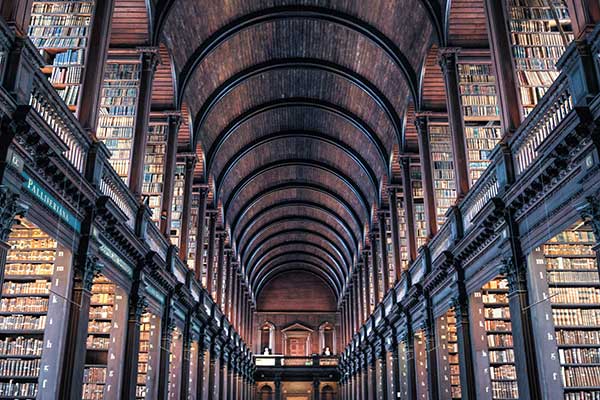
From OSX 10.9 Mavericks, 10.8 Mountain Lion and 10.7 Lion, the /Library and ~/Library are hidden from the Finder – to show these directories in the GUI, launch Terminal from Applications/Utilities and run the command below with sudo and enter…
Import a mysql database into macOS via Terminal
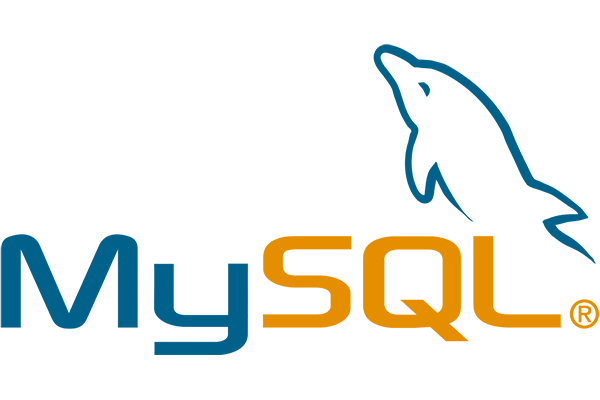
Import a mysql/mariadb database into macOS via the command line I have found that phpmydmin on the Mac has issues with the max upload file size limit and changing the value in php.ini doesn’t always do the trick. With mysql…
Restarting Apache Web Server from the command line macOS or Linux

To restart, start or stop Apache web server from the command line interface using either Linux or macOS, use the commands below, these commands should be executed as the root user otherwise prefix them with ‘sudo’

