Add a banner based on Custom Taxonomy Term in a Beaver Themer Posts Module loop
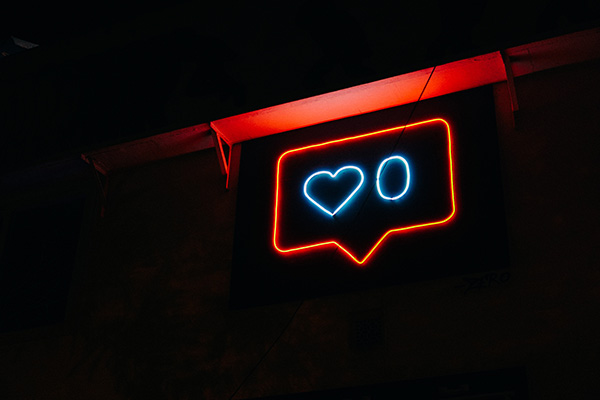
How you can add a banner to a post in a loop in a Beaver Builder posts module using a custom layout based on a custom taxonomy term. First up is to create you Custom Taxonomy either with a plugin…
Output a Custom Taxonomy Archive by using Loop in WordPress

You can’t use a WordPress archive taxonomy page for a custom taxonomy as the custom terms are the archive – but you may want a sort of global taxonomy page that contains all the custom terms. Here is a custom…
Ouput Custom Taxonomy Terms in a Post
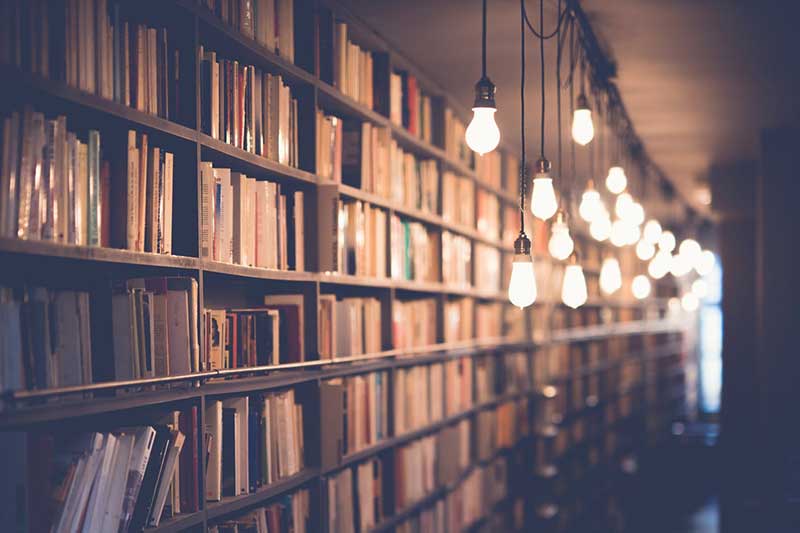
If you have created a custom taxonomy and linked it to a custom post type and want to output any terms used for that post in the single post view you can use the_terms the_terms <?php the_terms( int $post_id, string…
Filter CPT Archive by Custom Taxonomy with Isotope

The Isotope JS library allows for some instant filtering of posts from a taxonomy without page reloading. Below is a template file which uses a CPT Archive page and a Custom Taxonomy called ‘my_category’. Since it’s a CPT Archive page…
Filter Custom Post Types by Taxonomy in WP Admin Dashboard

Filter CPTs by a linked custom Taxonomy in the WP Admin Dashboard is possible with restrict_manage_posts. In the screenshot there is a CPT list of posts, with a dropdown menu of a linked custom taxonomy terms which are filterable via…
Show related posts in Beaver Builder from one CPT to another with ACF Relationships

Showing related posts in Beaver Builder from one Custom Post Type to another is possible with an ACF Relationship field and Beaver Themers Post Module and relationship field connector from version 1.1.1. You can also use the Post Slider and…
Show related posts from one CPT to another with ACF Relationships

Showing related posts from one Custom Post Type to another is possible with an ACF Relationship field. This tutorial uses 2 CPTs, ‘Lights’ and ‘Projects’, the intent is to show the ‘Lights’ used in each ‘Project’ so the reader can…
Add Taxonomy Terms as CSS Classes to a Post
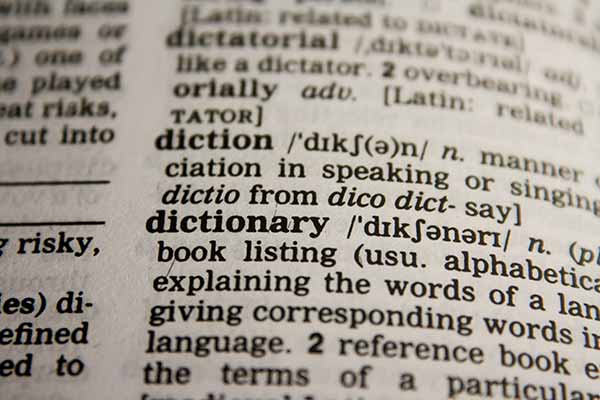
You can use the body_class filter in WordPress to add the Taxonomy Terms of a Custom Taxonomy as CSS classes to a post. The CSS class appears in the body element and is only used if the post has been…
Add and Show Featured Images in Taxonomy Templates and in Single and Archive Posts
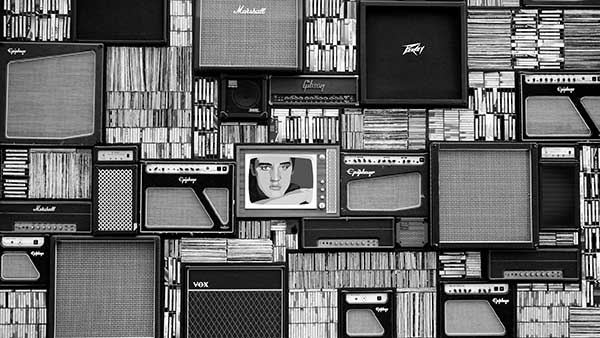
You can add a featured image to a Category Taxonomy in WordPress by using ACF and selecting the categories taxonomy, so now a new image field appears in the category back end page, the same process can be applied to…
Change the Genesis Meta Output, Post-Info, Post-Meta and Post-Terms

This tutorial takes you through changing the Genesis Meta Output, the Post-Info, Post-Meta and Post-Terms, post-info is typically at the top of a single post above or below the heading with dates, author and comments info, post-meta is at the foot…

