Tweaking RunCloud Servers After Deployment
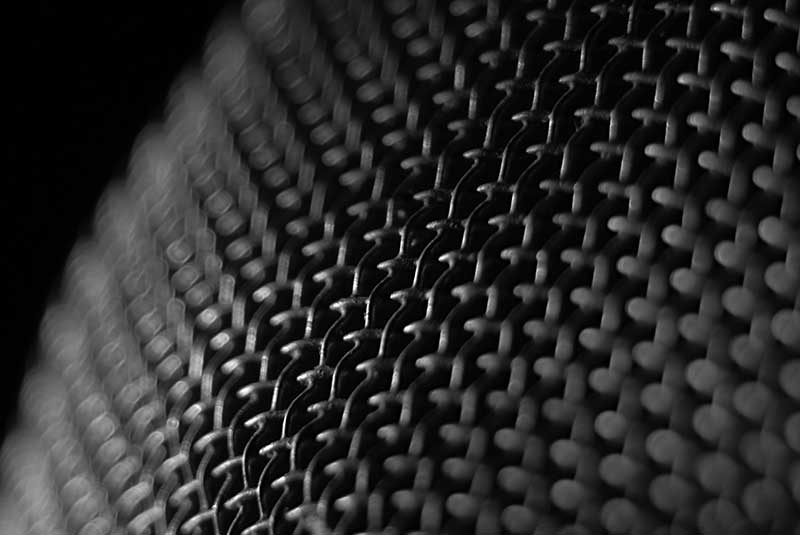
Here are some references for various fix ups or tweaks that I apply to servers with the RunCloud control panel. These are not all done inclusively, it depends on the need. Change root password The root password initially generated by your…
Turn off SSH passwords in Ubuntu, connect via SSH keys only

Once you have a successful connection to your remote instance with SSH keys, it is better practice to disable SSH Password Authentication to mitigate further bruteforce password attempts, this coupled with a service like Fail2ban will further strengthen your Virtual…
How to make your SSH Terminal shell sessions last longer on macOS

If you find that your SSH shell sessions to remote computers are timing out too quickly with the error “Write failed: Broken pipe”, you can make a simple configuration to keep these sessions going as long as you have your…
Generate SSH Private and Public Keys in macOS Big Sur

This guide goes through setting up SSH keys on macOS Big Sur 11 and olfer macos’es back to Mac OSX 10.11 and also a secure password-less SSH connection between a local macOS workstation and a remote server also running a…
Force Password on SSH Connection

This is the command to force a SSH password between a client and server, you may have passwordless connection set up with SSH keys but want to check that a password is correct. ssh -o PreferredAuthentications=password -o PubkeyAuthentication=no [email protected] Swap…

