Add full screen window canvas to back to icons when searching in Beaver Builder
In a recent Beaver Builder update the canvas size for an icon search was humbly shrunk as some users didn’t like the vast open lands of icon city. With a bit of CSS code injected into the backend, the icon…
Avoid Blank Square FontAwesome 5 Icons when used as CSS Pseudo Elements
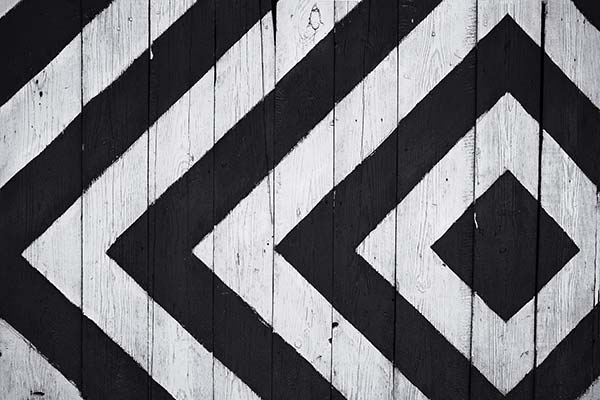
Are your FontAwesome 5 icons appearing as blank squares “□ □ □ □” ? Are the icons displaying on Desktop ok but not displaying on iOS Mobile Safari iPhones or iPads? – you need to tighten up your CSS rules…
Add Icons in Genesis Header and Footer Post Meta Info

You can easily add icons just before the labels in Genesis Entry and Footer Meta content, including… .entry-time .entry-author .entry-comments-link .entry-categories .entry-tags The five metas can be targetted with some CSS pseudo selectors by adding the below CSS to your style.css…
Change the Genesis Meta Output, Post-Info, Post-Meta and Post-Terms

This tutorial takes you through changing the Genesis Meta Output, the Post-Info, Post-Meta and Post-Terms, post-info is typically at the top of a single post above or below the heading with dates, author and comments info, post-meta is at the foot…
Make a Read More Link with Dashicons for Posts in Genesis Child Theme
By default in a Genesis Child and any WordPress theme the ‘read more’ link in a post is not a link and is an ellipse surrounded by square brackets[…] There is a WordPress filter that allows this to be changed…
Use FontAwesome Icons in WordPress Visual Editor without Disappearing
If you use FontAwesome icons in your work and use them inside WordPress visual editor and swap between text and visual mode – the icons get stripped out. Not good. Disable Visual Editor Couple of solutions to deal with this,…
Using FontAwesome Icons to replace WordPress Dashicons in Admin Menus
WordPress admin area comes with the DashIcons in use in its administrative Menus, you can also add in the awesome Font Awesome icons to use in place of the WordPress dashicons. function fontawesome_dashboard() { wp_enqueue_style(‘fontawesome’, ‘http:////netdna.bootstrapcdn.com/font-awesome/4.5.0/css/font-awesome.css’, ”, ‘4.5.0’, ‘all’); }…

