Use 7G WAF Firewall with OpenLiteSpeed on a RunCloud instance
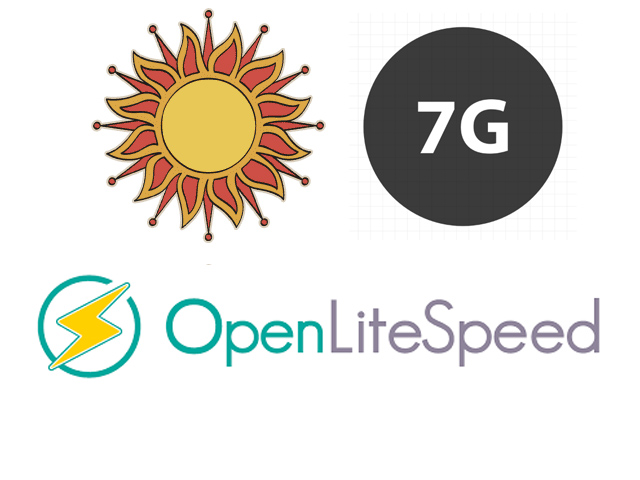
You can use the 7G WAF FIrewall from Jeff Starr at Perishable Press with a web app running on top of OpenLiteSpeed using htaccess at the server level. This can also be used on a RunCloud OLS server (they already…
Block xmlrpc.php WordPress running on OpenLiteSpeed using .htaccess
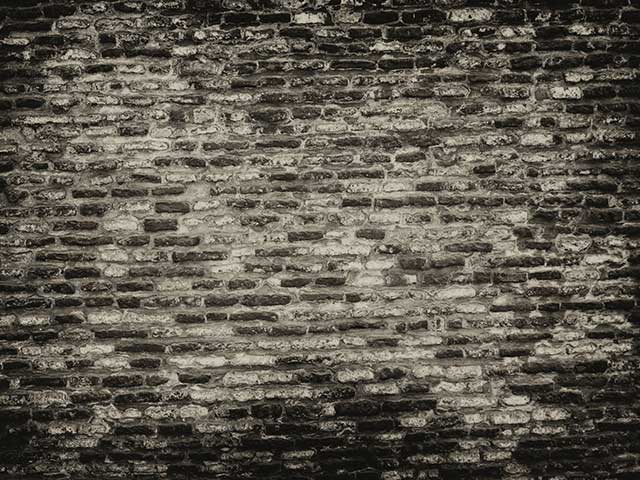
You can block the xmlrpc.php WordPress file when running on OpenLiteSpeed by adding a rewrite rule in the .htaccess file. This will reduce the brute force threat of bots making multiple resource requests. Add to your webroot .htaccess file either…
Increase the Upload Size for MySQL Database in cPanel with phpMyAdmin

cPanel/WHM Server imposes a limit on the size of importing a WordPress MySQL database that can be imported into phpMyAdmin. The default size is 50MB which is set in the cPanel/WHM settings. You can change the settings either in cPanel or…
Redirecting a Web Folder Directory to another Directory in htaccess

Redirecting within the same domain Using htaccess in your root level of your web server, how you redirect one page to another is: RewriteRule ^url-string-to-redirect$ http://www.yourdomain.com/your-new-url-string [R=301,L]
Block Modsec WAF from WordPress Website

You can block modsec WAF from your website via .htaccess with the following code… <IfModule mod_security.c> SecFilterEngine Off SecFilterScanPOST Off </IfModule> This may help when in development, remove when finished to get the protection back. If there is an actual…
Adding Expires Header to htaccess

Expires Headers are a set of rules or directives from a website to tell a user’s local browser to either look in its own cache for files or to request the files off the webserver, the former is better for…
Redirect all pages to non-www and HTTPS in WordPress

To redirect all URLs from www to non-www and also to redirect from http to https, this code snippet to be added to .htaccess file at the top should do the trick. So https://example.com # BEGIN Redirects RewriteEngine On #…
Secure the WP Admin Folder in WordPress Using htaccess
To protect your WordPress wp-admin folder from everyone else apart from you, you can add a htaccess file in the /wp-admin folder to allow only access from your IP address and everyone else will be denied and receive a ‘Page…

