Swap Header Right and Title/Logo Area in Genesis Sample Theme
How to swap Header Right and the Title/Logo Area mark up structure in Genesis Sample Theme. Genesis themes most of the time come with a header site title & description area on the left and widget area on the right,…
Adding in Header Widget to Genesis Remobile Theme
By default the header widget area in Genesis Remobile Theme is unregistered but can be simply registered back in for use. This guide looks at rearranging the header area in Remobile to have the header-widget area included back in, and also put the…
Add a Custom Header Image in Genesis Sample Theme
The Genesis Sample theme does not have a custom Header option in the Appearance sub-menu in WordPress Dashboard unlike all the other Genesis themes. Custom Headers are a native WordPress function that can be added to any theme including the Sample…
Add a Full Width Responsive Header Image to a Genesis Theme
You can add in a full width responsive image header into a Genesis child theme by using the header element and set a background image to it by setting a CSS rule. Using the Genesis sample theme as an example, in…
Create a PreHeader Full Width Wrap Bar in Genesis Theme
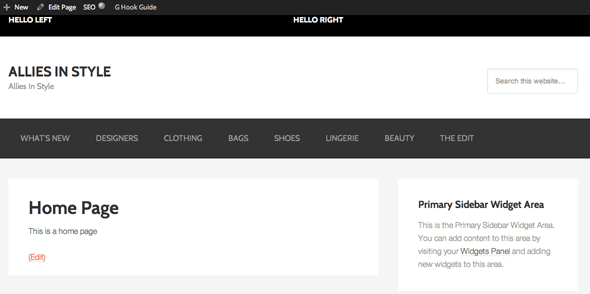
If you have a layout that requires a pre-header full content wrap that needs to have elements such as an optin form and member or social media menu, you can add a widget area in a Genesis child theme just…
Create Another Header-Right Widget Area in Genesis Theme to Display on Certain Posts and Categories

I had to create a separate Genesis Header-Right Widget Area for a client that needed to display different elements in the widget for posts in a certain category. This can be achieved with conditional widget logic plugins but can also…
Moving the Genesis Menu into the top right Header
You can move the default Genesis primary menu into the header of your page quite easily by adding it via a header widget as a custom menu. By default the primary menu displays as a full width menu after the…

