Remove Post Info and Post Meta from Custom Post Types in Genesis Theme in WordPress
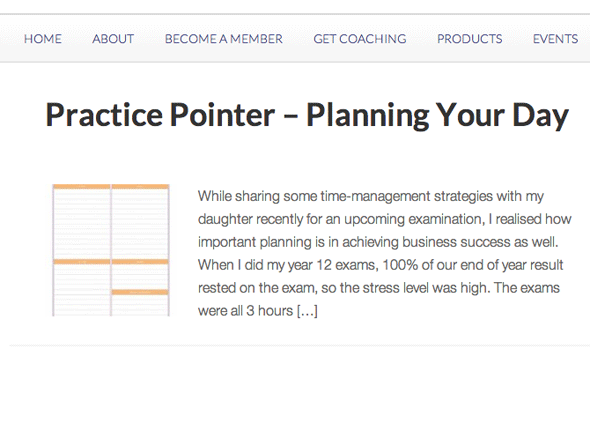
After creating custom post types in WordPress on a Genesis theme by default the post info is displayed which contains the post author, post date and comments info and the post meta is also displayed which contains the category and…
Force a Custom Post Type To a Certain Layout in Genesis Theme in WordPress
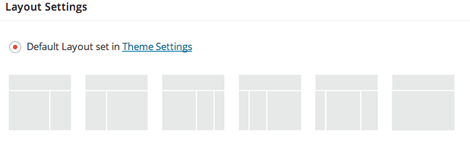
You can force a certain custom post type in a Genesis WordPress theme to have a certain page layout applied to it. You can add a function and filter to your functions.php file in your WordPress theme. This will save…
Remove Post Info and Meta in Learn Dash Custom Post Types

Learn Dash for WordPRess has five custom post types; courses, lessons, quiz, topic and certificates – the custom post type registration names are sfwd-courses, sfwd-lessons, sfwd-quiz, sfwd-topic and sfwd-certificates respectively. To remove the default post info and post meta data from these custom post types in a Genesis…
Add a Custom Post Type Template in WordPress 4.7

WordPress 4.7 brings a new feature in the ability to add a Custom Post Type template in a similar way a Page Template is added. A page template can be added by creating a specific file page-{id}.php or page-{slug}.php file, the…
Set a conditional argument for multiple Custom Post Types in WordPress

You can set a conditional argument for multiple custom post types in WordPress using in_array The format is like so… if( in_array( get_post_type(), array( ‘treatment’, ‘package’ )) ) {//add in cpts here // do stuff } else { //what all the other…
Changing the Genesis Archive Page Settings for Custom Post Types

By default all archive pages and types in Genesis share the same archive settings as set in the Genesis > Theme Settings > Content Archives section, but you can change these settings for a specific custom post type archive and…
Genesis Title Toggle on Custom Post Types – Learn Dash

By default Genesis Title Toggle only works on pages, but you can enable it for regular posts and custom post types by using a filter that the plugin comes with – in the example below I need it enabled for…
Remove Archive Title on all the Archive Pages in Genesis

Here’s how you can remove all the archive titles that appear at the header of various archive pages in your Genesis Theme, you can either remove all of them or selectively choose which one… Add the code snippet to your functions.php…
Remove Archive Title & Description from Custom Post Type Archive in Genesis

Change Archive Title and Description of Custom Post Type Archive At the head of a custom post type archive page is an archive title and description by default, the title will inherit the name of the custom post type, you…
Add Custom Post Type Navigation Links in Genesis Themes

You can add post navigation links to custom post types in Genesis WordPress themes by using an existing function and just extending it. That function is genesis_prev_next_post_nav and is found in genesis/lib/structure/post.php The function just refers to posts in the code but you can extend…

