Add a banner based on Custom Taxonomy Term in a Beaver Themer Posts Module loop
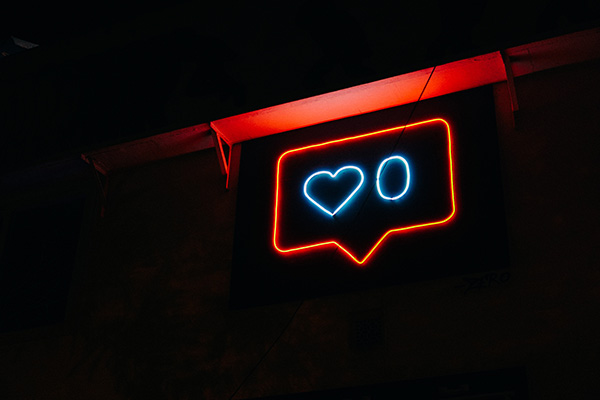
How you can add a banner to a post in a loop in a Beaver Builder posts module using a custom layout based on a custom taxonomy term. First up is to create you Custom Taxonomy either with a plugin…
Add Search & Filter Pro with Ajax Reload to Beaver Builder Post Masonry Grid

You can use Search and Filter Pro with Beaver Builders Themer Post Module grid masonry layout with Ajax reload. This guide goes through the tweaks needed and uses a custom post type archive page with a Post Grid module that…
Create a content flyout overlay in Beaver Themer Layout Header

This is a starter guide to get you up and running with an overlay flyout on click of hidden content in Beaver Builder – there is nothing indeed Beaver Builder specific about it other than it’s easy to build the…
Make Beaver Themer Sticky Header And Shrink At Any Size

You can make the Beaver Themer header stick and shrink at any viewport width by overriding the default fl-theme-builder-header-layout.js that comes with Beaver Themer, your version will overrule the Themer javascript as it runs after and can be re-declared in javascript.…
Add Search & Filter Pro to Beaver Themer Post Module CPT Archive

You can use Search and Filter Pro with Beaver Builders Themer Post Module columns post layout, this guide goes through the tweaks needed and uses a CPT (custom post type) archive page. Create your Posts Module CPT Archive Page via…
Add Search & Filter Pro to Beaver Builder Masonry Grid

You can use Search and Filter Pro with Beaver Builders Themer Post Module grid masonry layout, this guide goes through the tweaks needed and used the main blog post archive page. Create your Posts Module Archive Page Create your Posts…
Keep Beaver Themer Sticky Header on Mobile & Tablet

By default the Beaver Themer Sticky Header Option only sticks to the head for large devices only and disappears at tablet and mobile size – this makes for better UX but when the sticky header is minimal it can be…
Show related posts in Beaver Builder from one CPT to another with ACF Relationships

Showing related posts in Beaver Builder from one Custom Post Type to another is possible with an ACF Relationship field and Beaver Themers Post Module and relationship field connector from version 1.1.1. You can also use the Post Slider and…
Don’t Output Empty Rows and HTML Mark Up in Beaver Builder

When you are using ACF field connections or insertions in Beaver Builder with Beaver Themer if the field is not populated the HTML mark up is still rendered on the page, even though the field is blank some of its…
Add a Back to Top Scroll Button on a Beaver Builder Page

Here is a way to add a quick scroll to top icon on a particular Beaver Builder page, this will only load on the page in question as instead of enqueuing it in functions.php we’ll add the code straight to…

