To restart, start or stop MySQL or mariadb database servers from the command line, type the following at the shell prompt…
On Linux start/stop/restart from the command line:
/etc/init.d/mysqld start
/etc/init.d/mysqld stop
/etc/init.d/mysqld restart
Some Linux flavors offer the service command too
service mysqld start
service mysqld stop
service mysqld restart
or
service mysql start
service mysql stop
service mysql restart
On macOS Big Sur, Sierra & OSX to start/stop/restart MySQL post 5.7 from the command line:
sudo launchctl load -F /Library/LaunchDaemons/com.oracle.oss.mysql.mysqld.plist
sudo launchctl unload -F /Library/LaunchDaemons/com.oracle.oss.mysql.mysqld.plist
On OS X to start/stop/restart MySQL pre 5.7 from the command line:
sudo /usr/local/mysql/support-files/mysql.server start
sudo /usr/local/mysql/support-files/mysql.server stop
sudo /usr/local/mysql/support-files/mysql.server restart


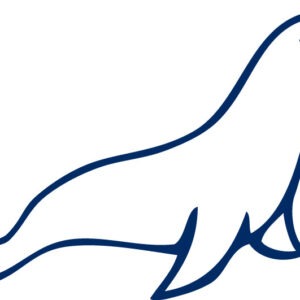




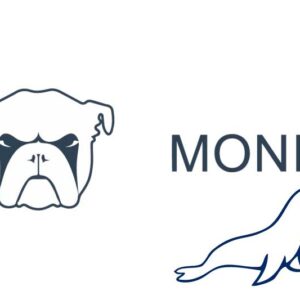



2 comments
Joel
same here I have the same problem with mampro I cannot stop the mysql with big sur
Scott
For MacOS Big Sur, the above commands are not working to stop MySQL. They can not be found according to the system.