You can remove the password strength rules in WooCommerce checkout page when signing up for an account password, obviously this is less secure but may lessen cart abandonment by your customers – I have a few sites whereby this is a pain point for users.
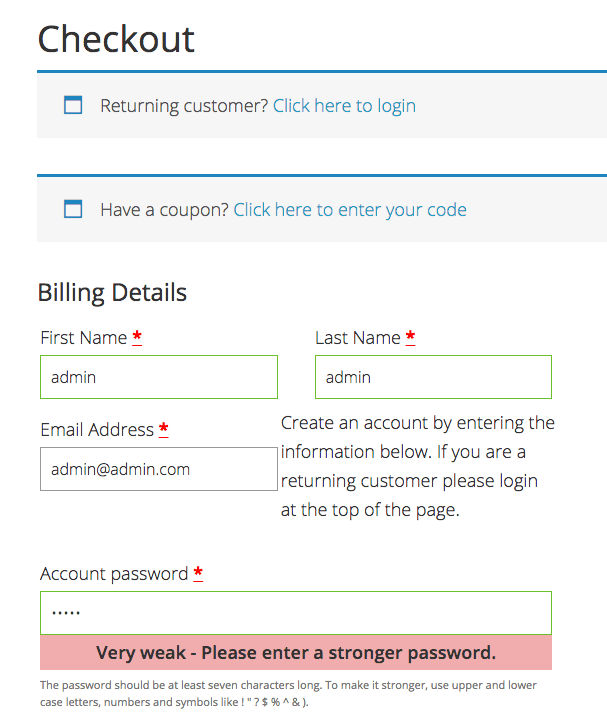
This snippet from @WPprodigy will take the strength-o-meter policy away
Add in Password Confirmation Field
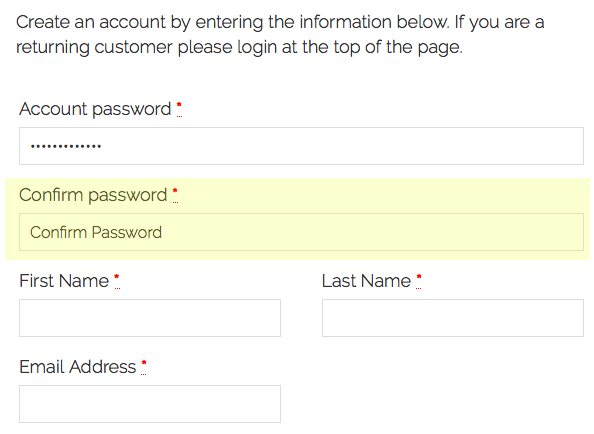
Another request I have had from some users is to bring back a second password field that validates the input they used in the first field.










3 comments
Lili
Thank you so much. You saved me
Somnath Jadhav
Hello,
Thanks for sharing the post.
How to set minimum password length in woocommerce?
Can you share the code please?
Kindly reply.
Thanks again
niki
Is there any way to do this, but rather than allowing incredibly simple passwords – you can choose a more moderate password?