Here is how you can filter WooCommerce orders by payment gateway in the WordPress dashboard orders screen using a plugin from SkyVerge.
Add the php file directly or in a folder in the /wp-content/plugins/ directory and then activate the plugin from the WordPress dashboard.
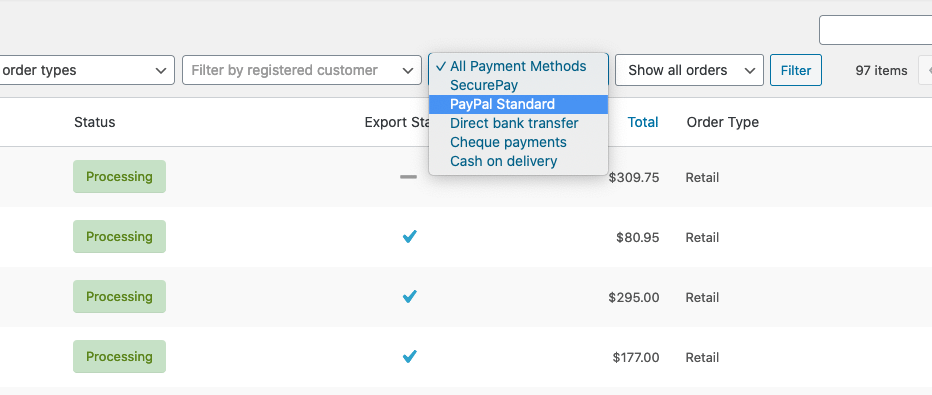
Now you will see a column that allows you to choose a payment gateway and then filter the orders to show only those that have been paid via the gateway.










4 comments
thorunn
Hi, can you help me add this to my site?
Danny
Hi thanks a lot, that helps!
Quick Questions:
The Woocommerce Title of the Payment Method differs from the actual used Name in the Store.
e.g. Cash on Delivery is renamed at woocommerce-settings-payment and used through the hole store but in this code the select-field is populated with “Cash on Delivery”. how can i use the name instead of the Title of the payment?
JT
Hi. Noticed a bug for this one.
When filtered by payment gateway, then sort by price, the order list is empty.
By the way, I changed to
$gateways = WC()->payment_gateways->get_available_payment_gateways();
But it shows the enabled gateways. Any thoughts about how to filter by ‘Used’ payment gateways instead of just ‘Enabled’ ones?
JT
This is brilliant. Thanks for sharing.