WooCommerce has products called Featured Products which are products what become featured when they are starred in the WP Admin dashboard.
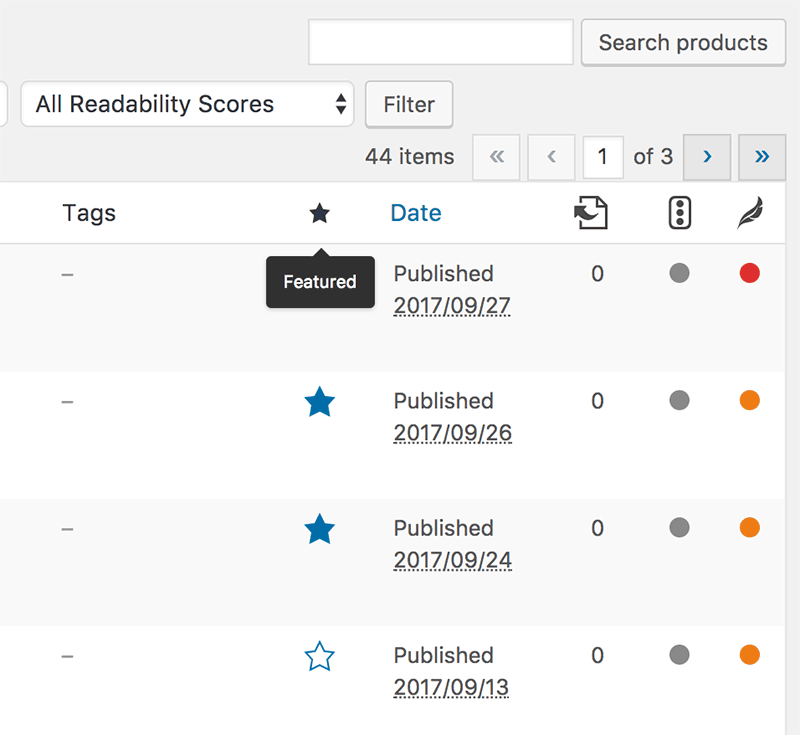
Here is how you can display them.
Featured Products Shortcode
Display WooCommerce Featured Products via shortcode like so:
[featured_products per_page="9" columns="3"]
Other parameters you can use in the shortcode are ‘orderby‘ and ‘order‘.
Featured Products Custom Loop
Display WooCommerce Featured Products via a custom loop like so:
Above I am creating a loop with an infinite amount of featured products by setting the value ‘-1’ to the ‘post_per_page’ key, in the loop markup output I am using some regular WooCommerce css classes to the display of the data and my own data structure of the parts of the product I want to display.
Featured Products Shortcode Custom Loop
Display WooCommerce Featured Products via a shortcode custom loop like so:
Above is pretty much the same as the previous loop – this time shortcode is created which needs to be added to an area to display it, only 3 products will show. Shortcode is:
[woo_featured]
Also commented out is …
// wc_get_template_part( 'content', 'product' );
You could use this instead of the custom output to render the default WooCommerce output.










6 comments
Stefan
This is awesome!
Could you show us how you would add the price to the loop?
I have tried and it’s been giving me a critical error.
Thanks!
Alan Greaves
Where is this code added as it can’t be placed directly on the page like a shortcode can? Is it placed in a function that is then added as a shortcode or is another method of deploying it used?
Neil Gowran
The first code block would need to be wrapped in a function and have an action hook added and put in functions.php – the second block is a shortcode add it to functions.php and use the shortcode in your themes front end if you want to add the shortcode instead to a backend php template you would use
<?php echo do_shortcode("[woo_featured]"); ?>Gray Ayer
This was extremely helpful in creating a custom loop for my client’s homepage.
I added in the price by calling:
$price = get_post_meta( get_the_ID(), ‘_regular_price’, true);
$sale = get_post_meta( get_the_ID(), ‘_sale_price’, true);
within the `while loop`, then output it using:
$
$
Thanks for starting me off with some easy to follow snippets :)
khalid
hello there,
thank you for your work, the code work prefect however, i am trying to get only 2 columns next to each other. i tried changing columns-3 to columns-2 but the products not next to each other.
so could you please help me with this.
Thanks in advance.
T
I didn’t find this helpful. I need to know how to make a link to all featured products – that is all. I get that the link should have a “?” followed by a parameter that specifies featured. This is all I want. Not this. Can you help?