To use Apple Pay as a payment gateway on WooCommerce, you’ll either need the older Stripe or newer WooCommerce Payments plugin the latter being more heavily promoted by Woo and WordPress.
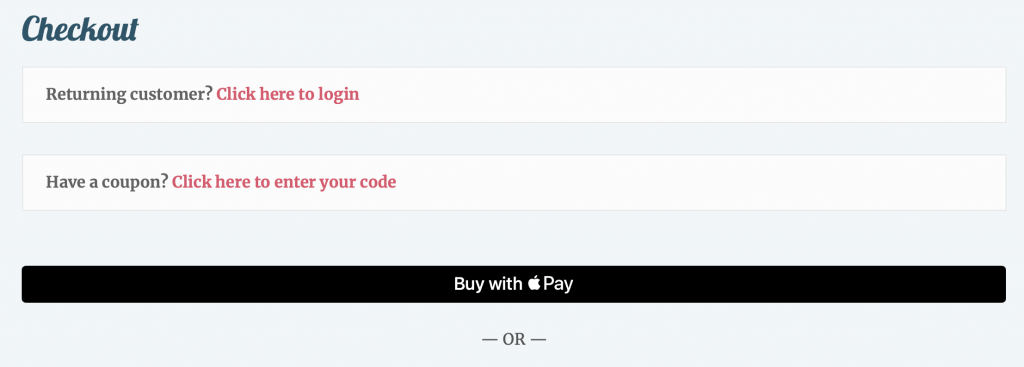
When using the WooCommerce Payments plugin which is powered by Stripe, as well as an Apple Pay payment gateway you also get a Stripe default Credit card / debit card gateway which you may not actually want, as you may already have a credit card gateway which is with a different provider.
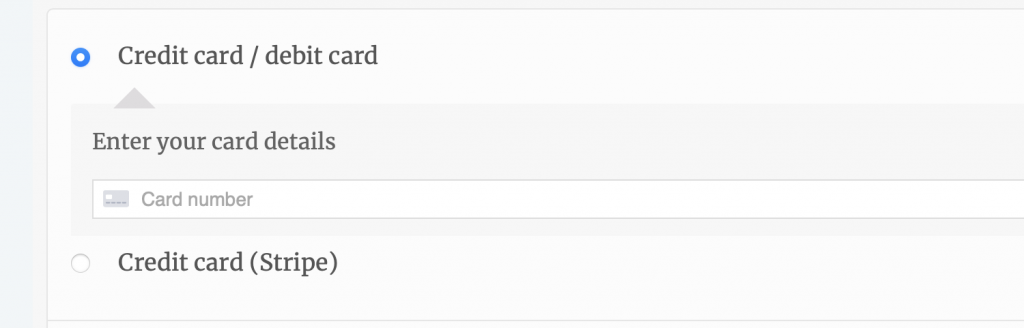
Unfortunately there is no toggle off option in the plugin but you can hide it with some CSS.
#payment .payment_method_woocommerce_payments {
display:none;
}That’s it, now you have reduced the credit card deficit to 1.









