MySQL/MariaDB [Warning] Could not increase number of max_open_files to more than 32768 (request: 100000)
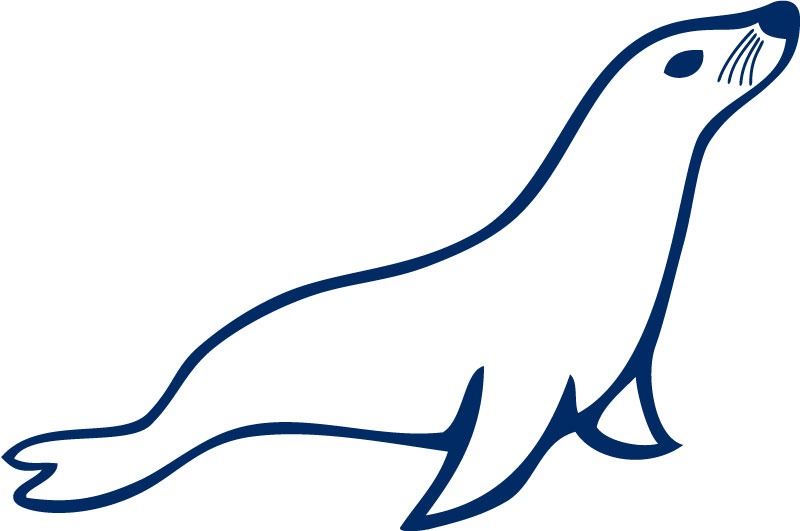
Seeing the warning recently on a number of VMs running MySQL/MariaDB. [Warning] Could not increase number of max_open_files to more than 32768 (request: 100000) A MariaDB process has requested a larger amount of open files, you can verify the current…
Using MySQL Tuner with MariaDB on Ubuntu 22.04
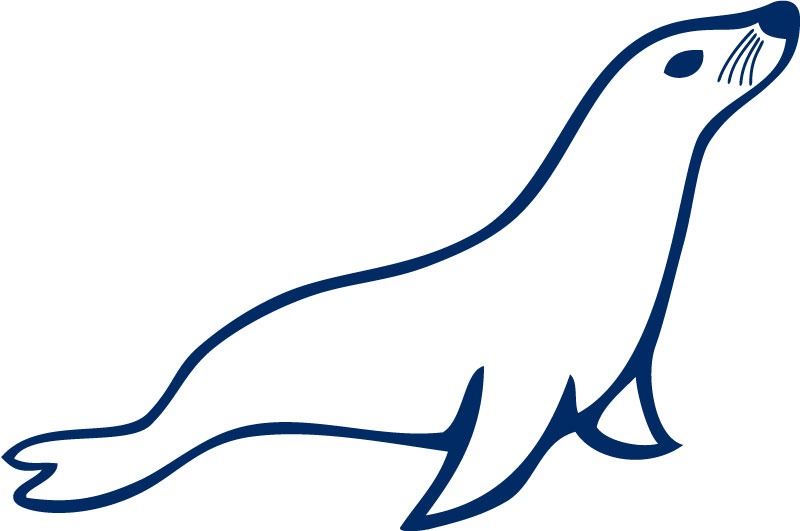
Leaving MariaDB settings out of the box may work for some people but not so productive for others, MariaDB can be a resource hog if not checked and result in issues like OOM-Killer(Out of memory) choking the database. You can…
Converting MySQL/MariaDB database tables from MyISAM to InnoDB
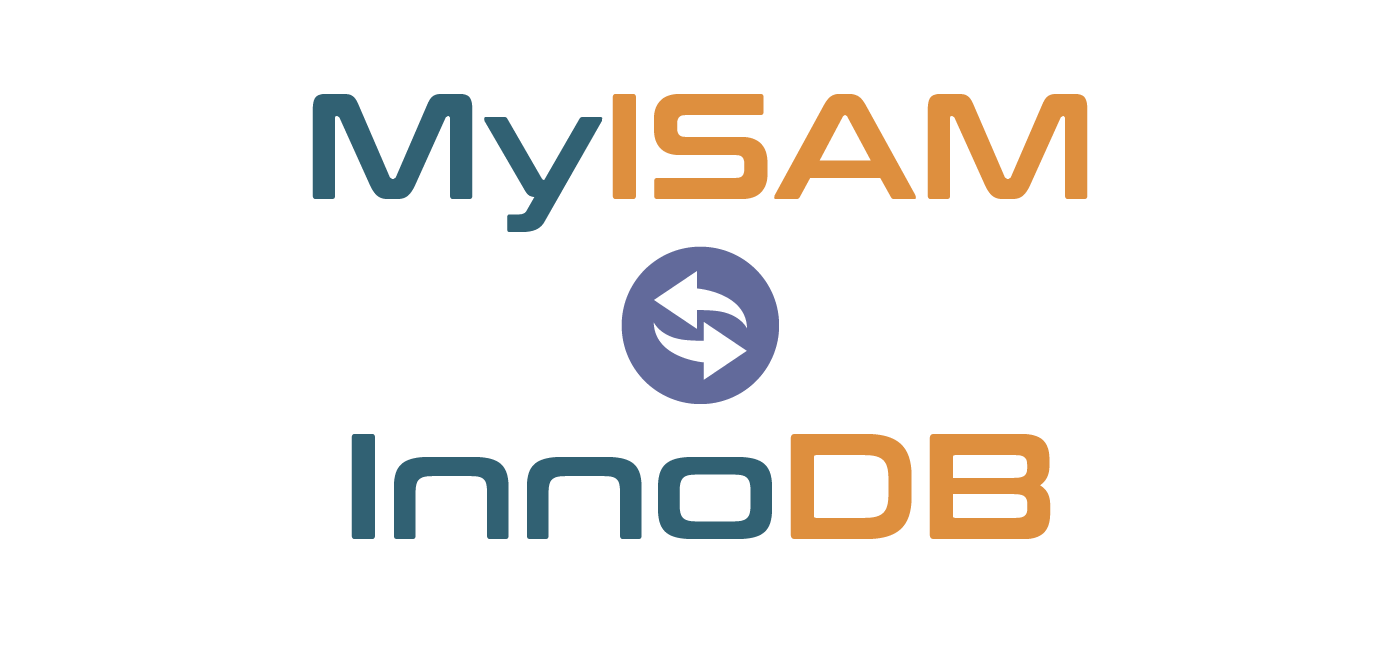
The InnoDB storage engine in MySQL/MariaDB is more performant than MyISAM – here are a few ways to change that database structure, using both the command line and also some WordPress plugins. Changing from MyISAM to InnoDB via the command…
Git WordPress workflow for Local Development to Staging Site

This guide shows a Git WordPress workflow and demonstrates version control using Git from a local development environment on macOS to a staging site web server. For the Database control and pushing to staging, we will use WP Migrate Pro. A second remote repo…
Import / Export a mysql database on the command line
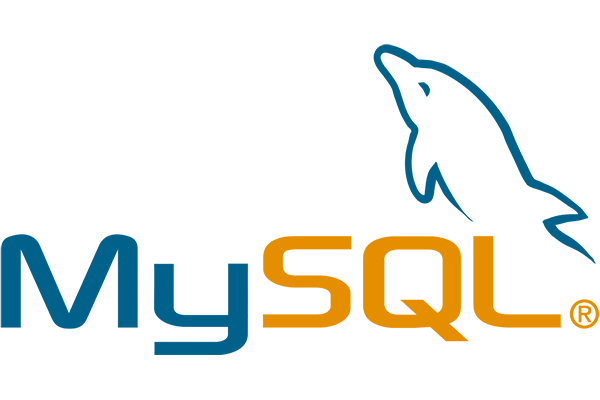
To export a mysql database (as a dump) from the command line run: mysqldump database_name > database_exportname.sql To import a mysql database dump into a database: mysql database_name < database_exportname.sql To export all databases into a dump: mysqldump –all-databases >…
Migrate WordPress Site from Local Development to Live Server and fix serialized data issues

There are a number of ways to migrate a local development WordPress site from a test to a live server, you can to this manually or via a plugin. Migrating WordPress Manually The manual way to migrate a WordPress site…
Find out how many database queries per pageload in WordPress

To find out how many WordPress mysql database queries a page requests and how long it takes the page to load whilst querying the database, you can add in a PHP function to a WordPress hook to find out. This…
Find and replace text across a whole WordPress web site using phpMyAdmin

You can do a find and replace for text or html code on a post or page across a whole WordPress site by using the mysql database that the site stores all its data in. First up you need to…

