How to Add a Footer or Tertiary Menu to a Genesis Child Theme
Genesis comes with 2 menus ready to go, the Primary and Secondary menus, by default these sit on top of one another in the framework and Genesis Sample theme: This tutorial takes you through how to make a third menu…
Remove Comments Based on Categories in Genesis

You can remove and control the Comments section based on what Category a post is set to in Genesis by conditionally removing an action based on the category. So in the code snippet above I want comments only on a…
Warning: array_map(): Argument #2 should be an array … /wp-includes/category-template.php on line 1158

Since upgrading to WordPress 4.4 I had some sites’ post archives display with the following error – ‘Warning: array_map(): Argument #2 should be an array in /home/…/public_html/wp-includes/category-template.php on line 1158′ This seems to be an issue with WordPress’ function get_the…
Add a CSS class to a menu or menu item in WordPress
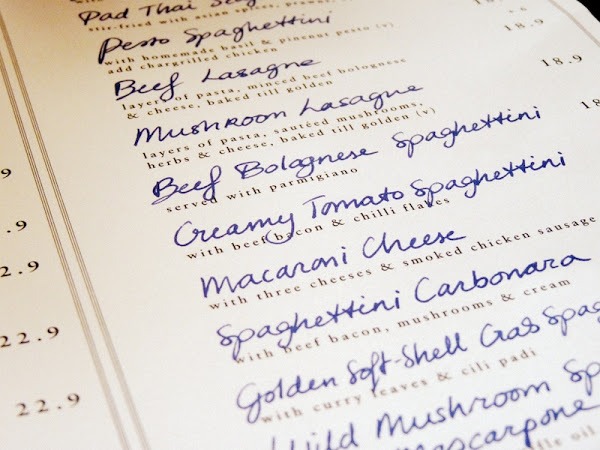
CSS Classes can be added to a WordPress menu via a filter named – wp_nav_menu_args , a number of other parameters can also be added. Another filter nav_menu_css_class can also be used for actual list items. Adding a CSS Class to a…
Creating a Genesis Child Theme from Scratch of the Genesis Framework in WordPress

How to create a Genesis child theme from scratch from the Genesis Framework that looks like the parent theme, including support for HTML5 , footer widgets, custom backgrounds and enable the viewport setting that allows for responsive design on tablet/mobile devices.…
Add Multiple Site Background Images To Genesis Agency Pro Theme
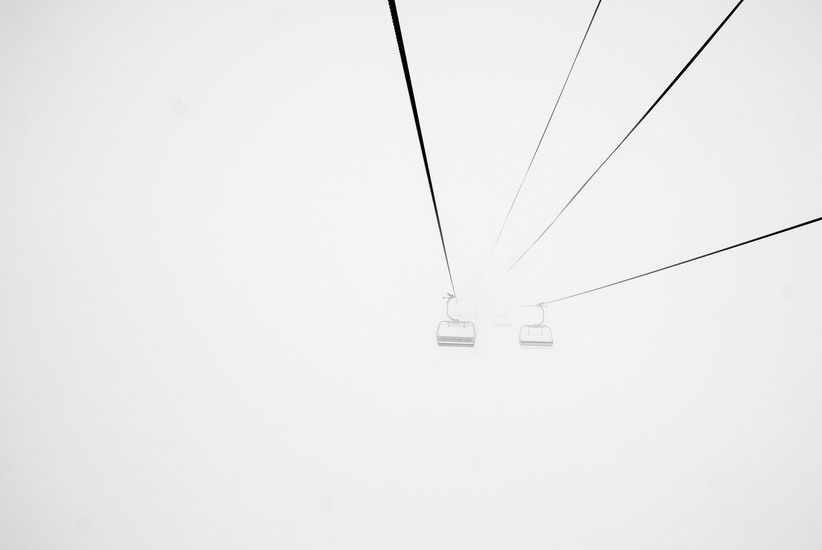
You can add a multiple images as alternating site background images in the Genesis Agency Pro theme by tweaking the backstretch jQuery plugin that comes with the theme. Out of the box Agency Pro uses one master site background image as set in the Customizer, preferably at…
Yoast WordPress SEO Tutorial, Set up SEO in an Optimal Way

Yoast WordPress SEO Tutorial v3 Getting the best WordPress SEO settings in WordPress can be handled by a number of different plugins, one of the more popular ones is WordPress SEO from Yoast (1 million active WordPress installs). Recently it has been…
Create a Loop of Featured Images in a Slider from Posts in Genesis

You can create a slider of Featured Images from the posts in Genesis by creating a custom loop and using Slick Slider. Setting Up Slick Slider First download and set up the Slick files needed, you’ll need to file these in…
Yoast SEO Error – Your homepage cannot be indexed by search engines.

The new WordPress SEO plugin from Yoast version 3 may leave an error on your WordPress dashboard saying “Your homepage cannot be indexed by search engines. This is very bad for SEO and should be fixed.” This is an error in…
Show Custom Post Types in Category Archive Page

By default WordPress custom post types do not appear in a category or tag archive page, to change this behaviour and display the custom post type you can add this filter/function to your themes functions.php file. function themeprefix_show_cpt_archives( $query ) { if(…

