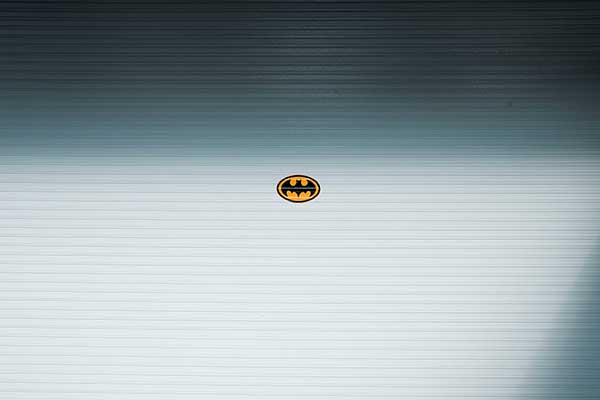Sticking An Element To The Top Of The Browser After Scroll

You can stick an element to the head of the browser after a user has scrolled past it with either pure CSS or jQuery with the help of Waypoints and Sticky Elements. CSS You can actually do this with a…
Add WooCommerce MyAccount Page Login/Logout to Menu

This code adds a login/logout link to your WordPress primary menu to log the user into the WooCommerce My Account page and then also log out to the same or different page. It differs from the referred article as that adds…
Add Javascript and CSS files to the Head and Footer in WordPress

Getting it right in the head As a hack every now and then I used to add in javascript or CSS files with links hardcoded directly into the header.php or footer.php template files of a WordPress theme. This really is a no…
Install and Configure wget on macOS
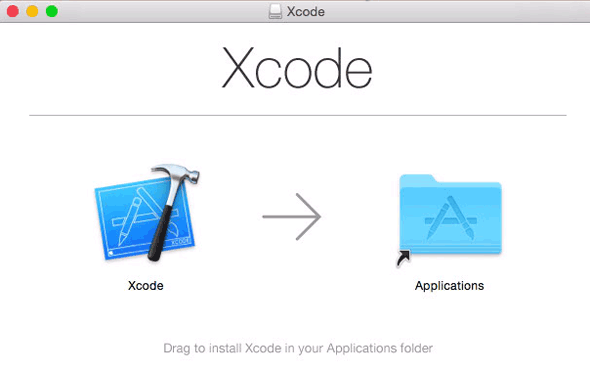
macOS Mojave, Sierra, and earlier versions come with the command line utility called ‘curl’ which is a network transfer tool, it does not come with the popular ‘wget’, in fact, ‘curl’ can probably get you by just fine, check man curl at…
Add Link Tag to Whole Column in Beaver Builder Layout

To add a link to a whole column in a Beaver Builder layout you need to use some jQuery to add the link tag markup to make the whole column clickable. This post has 2 solutions the first is the…
Change Default Values in Beaver Builder Themes Customizer Settings

The Beaver Builder Themes default values in the Customizer can be changed with the fl_theme_add_panel_data filter. These are the values when you click on the default button that return a value set from the original code. The filter is found…
Changing the Customizer Values & Presets for the Beaver Builder Theme

Here is a quick way to override the active preset that comes with the Beaver Builder Theme in the Customizer. This may come in handy if you need to start off with your own preset settings and perhaps remove all the…
Output The Featured Image in a Loop as a Linked Media Image

Instead of linking a featured image to a post permalink in a loop – here is how you can link to its original image of itself. https://gist.github.com/neilgee/b5df702da5ef092b4cd48d57dec32768 So above, the title and featured image is output of a post -…
Filtering Posts with Custom Fields Using meta_query

You can further refine a list of posts by filtering any custom fields that the post has for a certain set of conditions, this is possible with WP_Meta_Query, which allows you to target custom fields as known as post meta. There…