With the release of Genesis 2.1.1 there is an additional ready to go widget that sits just below the end of each single post, this is a great location for an optin form, advertising banner or reader message that needs to be added to the bottom of each single post.
This was previously possible but with a custom widget area registered and positioned, here you just need to enable a theme support.
To enable this widget area, you need to add one line of code to your functions.php file in your child theme.
add_theme_support( 'genesis-after-entry-widget-area' );
The widget is named After Entry and will now be visible in the Widget Areas in the dasboard.
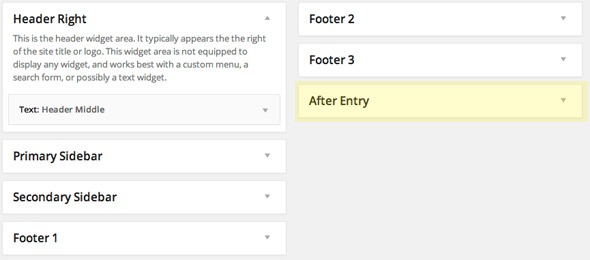
Add some content and on the page the area is just below the single posts:
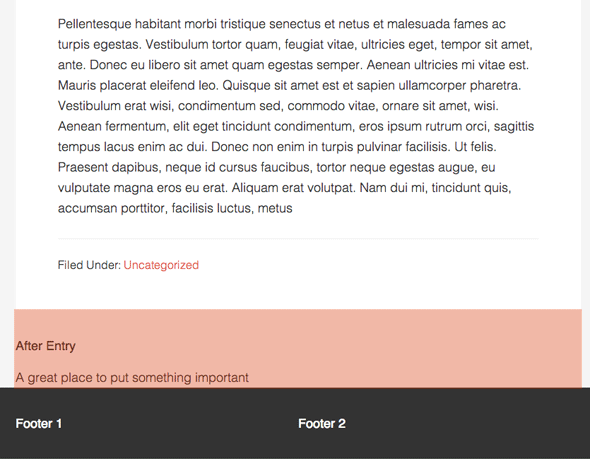
Add your content in the widget and you are done.









