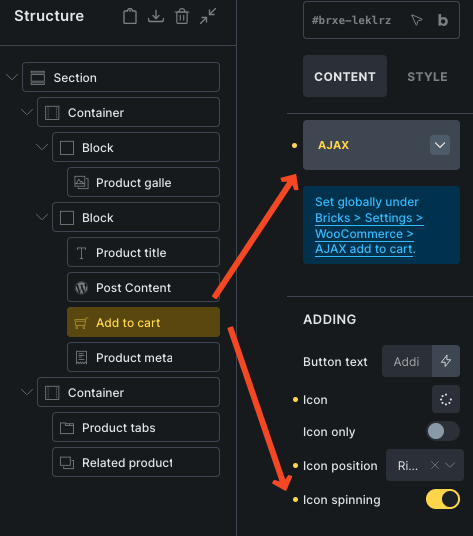When building the WooCommerce Product Archive in Bricks Builder (the shop page) with the Products element, a loading spinning icon is not displayed when a Add to Cart button is clicked.
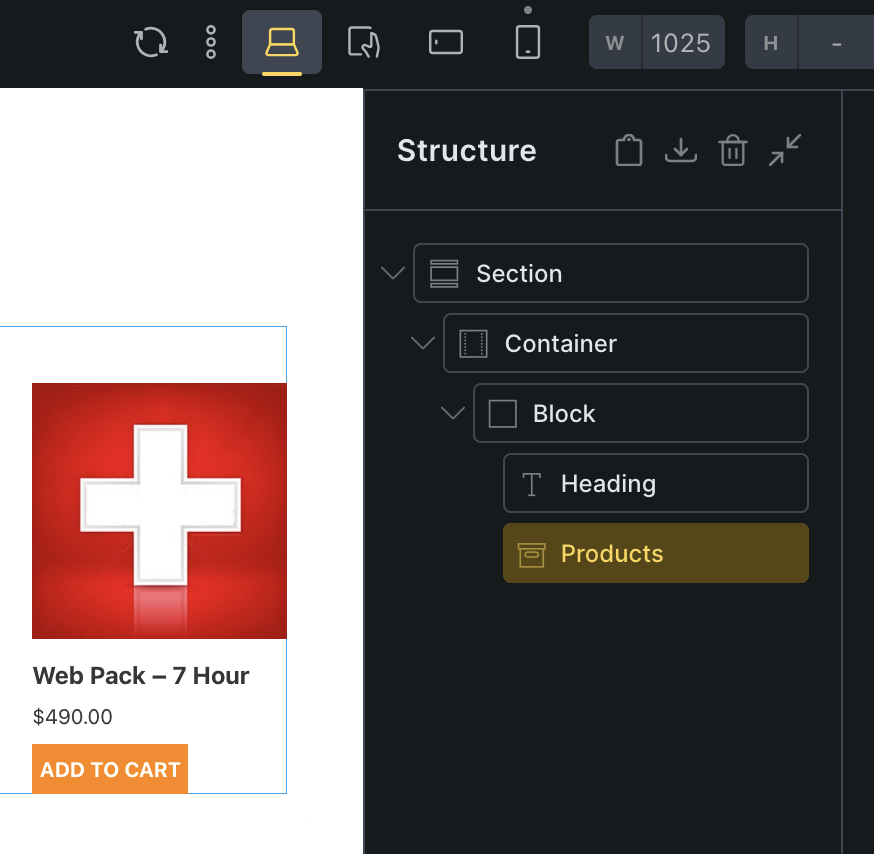
You can get around this with some added JS and CSS.
Javascript add to footer
<script>
document.addEventListener('DOMContentLoaded', () => {
document.body.addEventListener('click', (e) => {
const btn = e.target.closest('a.brx_ajax_add_to_cart');
if (btn && btn.classList.contains('add_to_cart_button')) {
// Reset state to allow re-adds
btn.classList.remove('added', 'bricks-cart-added');
// Remove existing spinner if it exists
const existingSpinner = btn.querySelector('.spinner');
if (existingSpinner) existingSpinner.remove();
// Add new spinner
const spinner = document.createElement('span');
spinner.className = 'spinner';
btn.appendChild(spinner);
btn.classList.add('loading');
}
});
jQuery(document.body).on('added_to_cart', (_event, _fragments, _cart_hash, $button) => {
$button.removeClass('loading');
});
});
</script>
This will also apply to related products if added by the Related Products element.
CSS
.brx_ajax_add_to_cart .spinner {
display: none;
margin-left: 8px;
width: 16px;
height: 16px;
border: 2px solid #fff;
border-top: 2px solid #666;
border-radius: 50%;
animation: spin .6s linear infinite;
}
.brx_ajax_add_to_cart.loading .spinner {
display: inline-block;
}
@keyframes spin {
0% { transform: rotate(0deg); }
100% { transform: rotate(360deg); }
}
Ajax Settings
You also need to ensure both Bricks and WooCommerce have ajax add to cart options enabled.
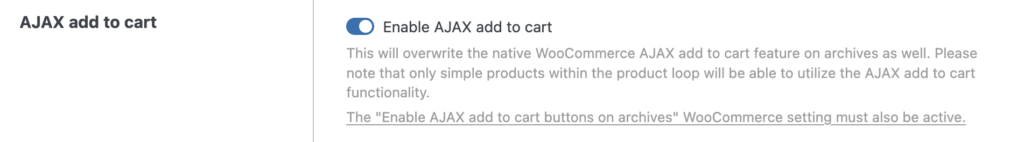
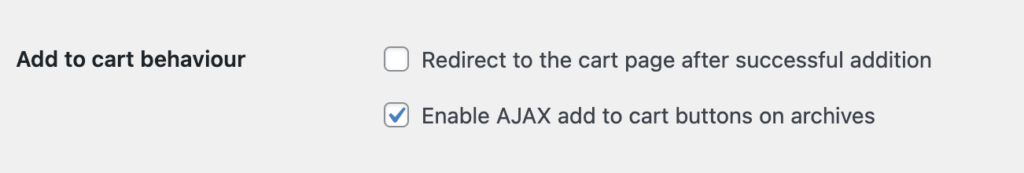
Single Product Template
For the single product template there is an Add to cart element that does have icon, icon position and spinning options (and more) built into Bricks.