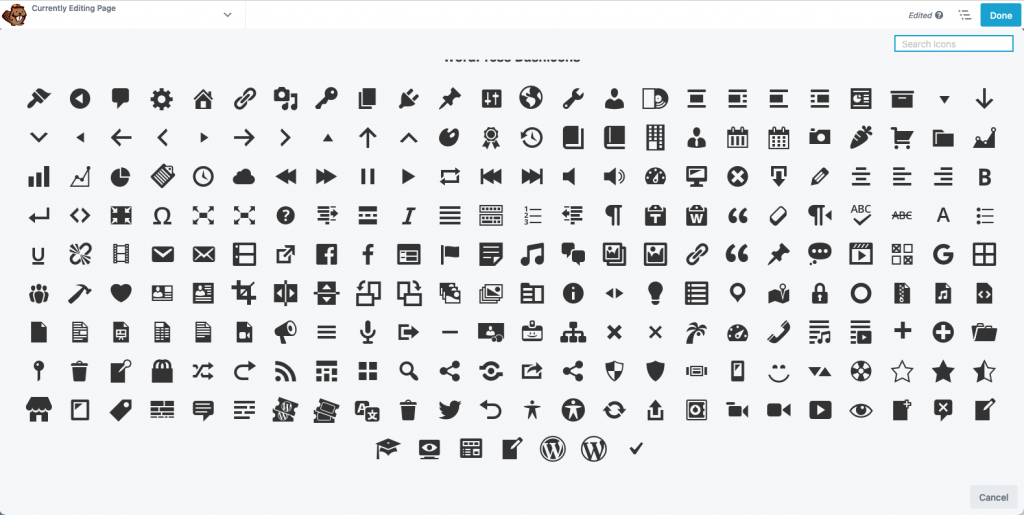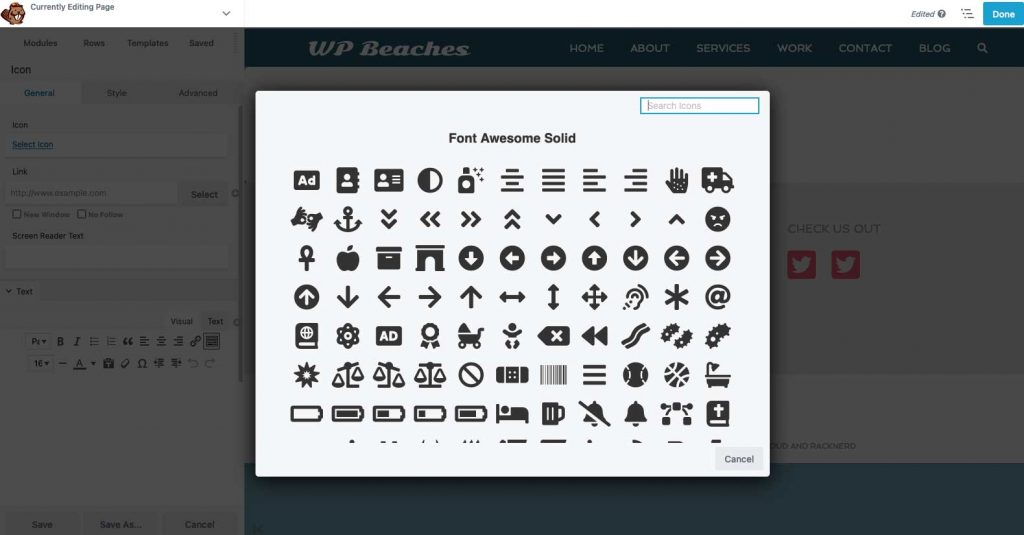In a recent Beaver Builder update the canvas size for an icon search was humbly shrunk as some users didn’t like the vast open lands of icon city.
With a bit of CSS code injected into the backend, the icon canvas size can be resized back to its former glory.
.fl-icon-selector .fl-lightbox {
height: 100%;
width: 100%;
margin-top: 0 !important;
}Add the above code to your theme’s style.css.