Add filter for posts/pages of Bricks content in the WordPress dashboard
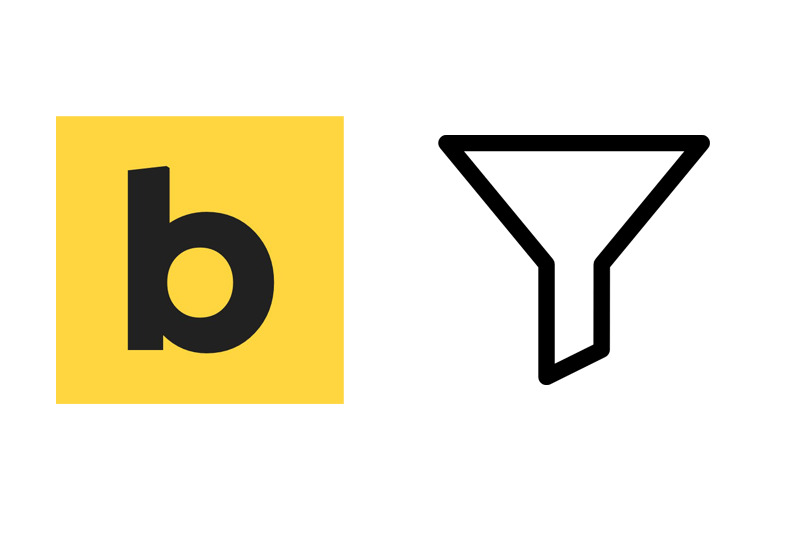
You can add an extra filter in the WordPress dashboard to filter just Bricks posts, pages or other custom post types. Click on the Bricks link and see just Bricks content. You can choose to show all the post types…
Hide WordPress Admin Toolbar Based On User Role

You can hide the WordPress admin toolbar to logged in users based on their user role and capabilities. First of all you can hide the toolbar on all front end pages from all users by adding to your functions.php add_filter(…
Filter Custom Post Types by Taxonomy in WP Admin Dashboard

Filter CPTs by a linked custom Taxonomy in the WP Admin Dashboard is possible with restrict_manage_posts. In the screenshot there is a CPT list of posts, with a dropdown menu of a linked custom taxonomy terms which are filterable via…
Remove WordPress Backend Dashboard Widgets

WordPress backend dashboard widgets can be annoying, dangerous, fugly or anxiety producing overload for those leaning to the OCD side. Or you may want to not have your client install Gutenberg from the Try Gutenberg widget and make life interesting…

