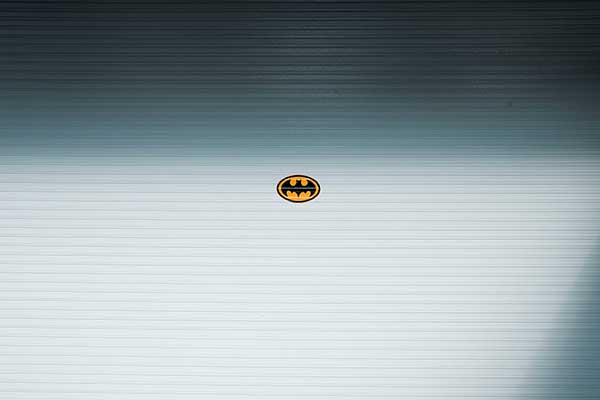Show All Loaded Scripts and Styles on a Page in WordPress
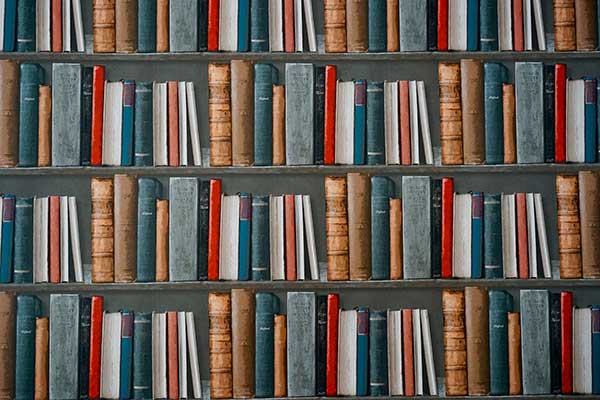
To show all loaded scripts and styles on a page in WordPress you can use a foreach loop and show the name of the script as referred to as a $handle add_action( ‘wp_print_scripts’, ‘prefix_show_me_the_scripts’ ); /** * Show what Scripts and…
Add Link Tag to Whole Column in Beaver Builder Layout

To add a link to a whole column in a Beaver Builder layout you need to use some jQuery to add the link tag markup to make the whole column clickable. This post has 2 solutions the first is the…
Add Taxonomy Terms as CSS Classes to a Post
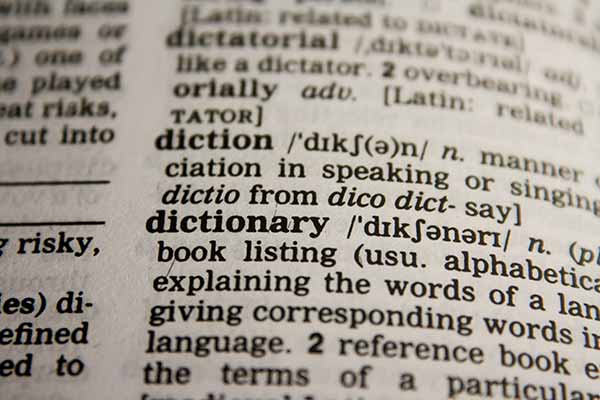
You can use the body_class filter in WordPress to add the Taxonomy Terms of a Custom Taxonomy as CSS classes to a post. The CSS class appears in the body element and is only used if the post has been…
Styling Beaver Builder Buttons Globally using a CSS Snippet
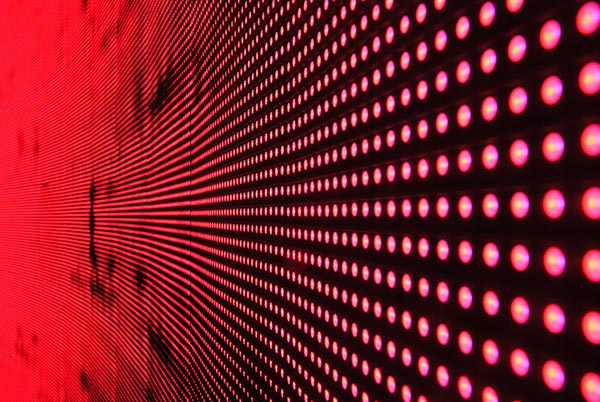
Styling buttons in Beaver Builder can be quite a lengthy and tedious task and if a change has to be done over many pages the task becomes more onerous. The Builder Module UI covers most aspects of the style but…
Fix the Gap in Unordered Lists From Columns In Beaver Builder

If you split 2 unordered lists into columns in Beaver Builder at desktop size, the results will look a little uneven at the smaller viewport on tablet or mobile. You could create a duplicate of the module and…
Checkerboard Featured Posts Layout like Genesis Atmosphere Pro Theme
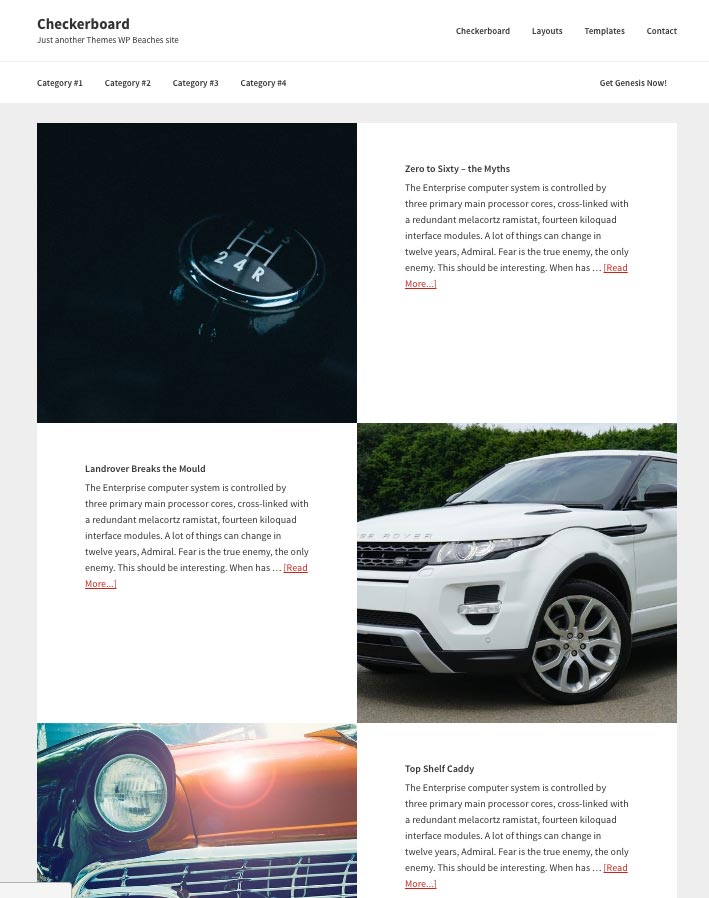
Here is a quick tutorial on how to create a blog post layout that has a checkerboard style layout which uses a featured image on one side of the the post and the post headline and content on the other,…
Add a Different CSS Body Class to a Page in WordPress

Using WordPress filter ‘body_class’ you can add a unique CSS class to the body element of a page by passing in what pages you want the new CSS class applied to. So in the above code I want an additional…
Find and Trump Z-Index on all Elements on a Page with jQuery

The jQuery snippet below will search all HTML elements on a page and find the element with the highest z-index value and capture that value in a variable – then using the .css function in jQuery, assign and increment that…
Give Comments Fields Some Full Width Love

Looking at the WordPress comments field input fields in Genesis on mobile leaves you a bit shortchanged… Give them a full width feeling… @media only screen and (max-width: 860px) { .comment-respond input[type=”email”], .comment-respond input[type=”text”], .comment-respond input[type=”url”] { width: 100%;…